
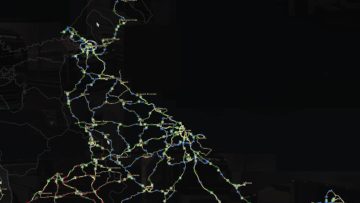

RUSMAP V1.9 1.33.X [OFFICIAL] MAP MOD
Map of Russia (43 cities) and Belarus (12 cities)
Map version: 1.9:
– Rebuilding Saint-Peterburg.
– Updated to 1.33 and DLC Beyond the Baltic Sea
– Fixed bugs previous version.
– Some of the other changes.
Setup:
1. Downloaded files unzip archiver 7zip, click extract on the first
file, then unpack everything. All 5 files should be downloaded and
placed in the same folder.
2. Place all the unzipped files in the folder My Documents/Euro Truck
Simulator 2/mod.
3. To connect all files in the mods Manager.
Supported versions of the game:
1.33.x + DLC Going East! + DLC “Scandinavia” + DLC “Beyond the Baltic Sea”
Author: aldim@tor
Author of new models: Gricko.
Used models mario1961.
Grateful for his klipstoeun8839 excellent model for maps.
Special thanks Gricko, for their help in the construction of maps,
correcting all the mistakes and shortcomings, as well as for new
objects that make the game atmospheric.
Thanks Vladzz-G for the correction of license plates.








