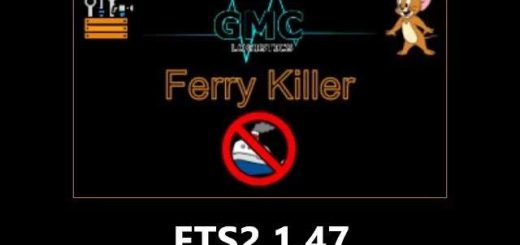Back Right Camera in GPS v1.0 ETS2





Back Right Camera in GPS v1.0 ETS2
The modification will add a simulation of the right rear-view mirror (camera) to the GPS.
The camera works with all trucks that have full-time built-in GPS.
To turn on the camera, use a few presses of the F2 key.
IMPORTANT: If you use the mod on small rear-view mirrors, then give this mod to the camera a higher priority in order to avoid incorrect operation!
For the mod to work properly, you need the DLC “Cabin Accessories”.
Credits: Olek
How to install ETS2 mods or ATS Mods
In Euro Truck Simulator 2 it’s easy to install mods. You just need to download mod from here, copy/unzip files into: “My Documents\Euro Truck Simulator 2\mod” folder or if you play ATS please install mods to: “My Documents\American Truck Simulator\mod” folder. To unzip files you can use: WinRAR or 7zip. After that you need to activate the mods you want to use.
Report bugs in the comments and help modders improve this mod. Always check the comments, you can find a solution.