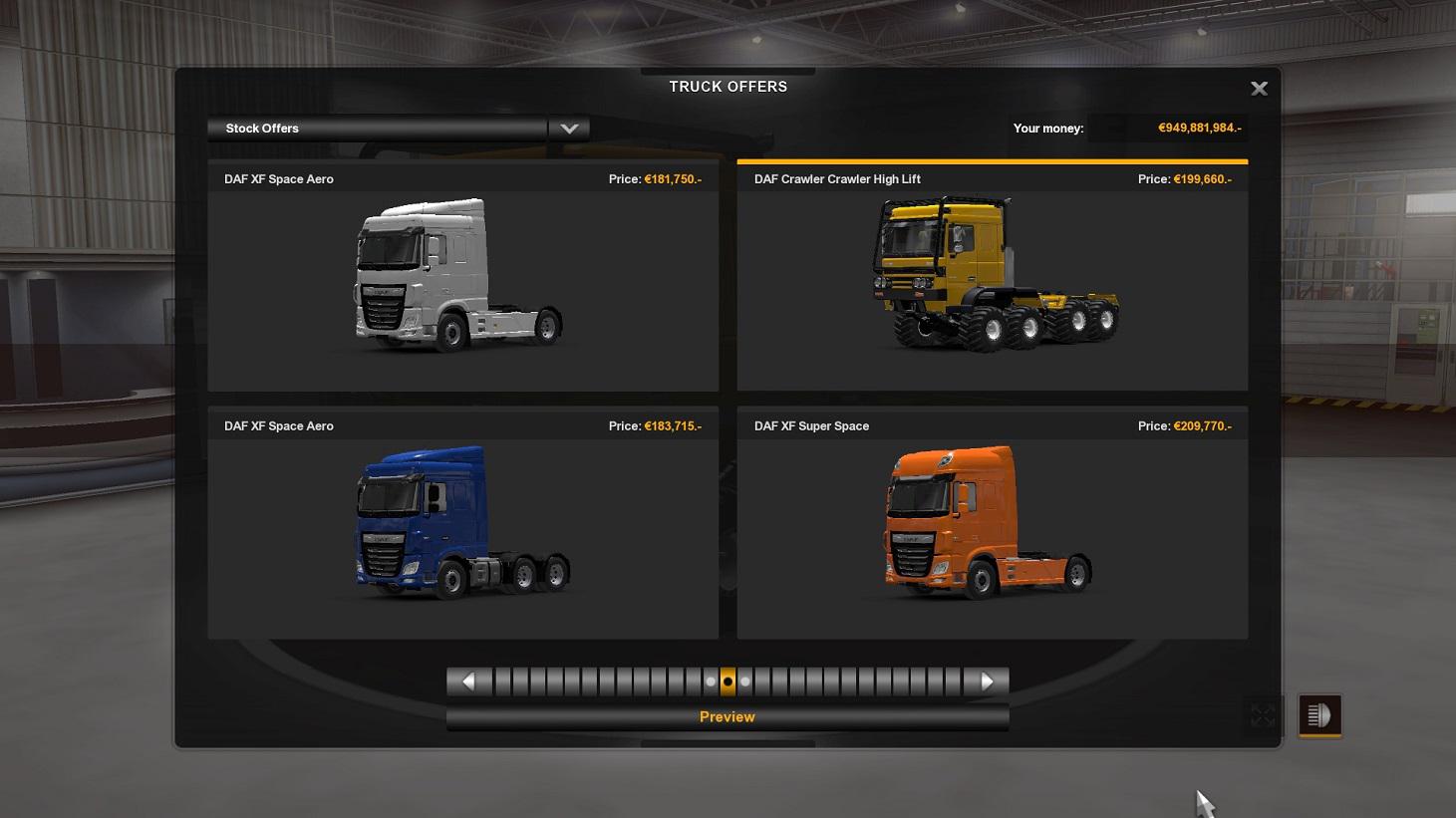Daf XF Crawler Reworked Fix v1.2 ETS2
FIXES for DAF XF CRAWLER REWORKED V1.0
Tested in ETS 2 with DX11
– Added manifest info and files
– Converted and restored lots of outdated pmg files.
– Redefined obsolete definition files.
– Truck available at the DAF and Mod dealers
– Updated steerability in def/vehicle/truck/daf.xf.crawler/chassis
– Added some predefined custom colors as paint job
– Gamelog is now clean except for one entry
KNOWN ISSUES:
– There is still left one gamelog error.
– Existing ‘Caterpillar’ paintjob does not show okay in DX11.
– High lift chassis is not suitable for ‘normal’ ETS 2 trailers
IMPORTANT NOTE:
If you want to use this truck for normal trailers in ETS 2 then choose the 8×8 chassis.
You can use the 8×8 highlift chassis as the author said by using the ‘u’ key for lifting the rear axles and then letting them down but that will look strange and chance for damaging the trailer will be great, so not recommended!