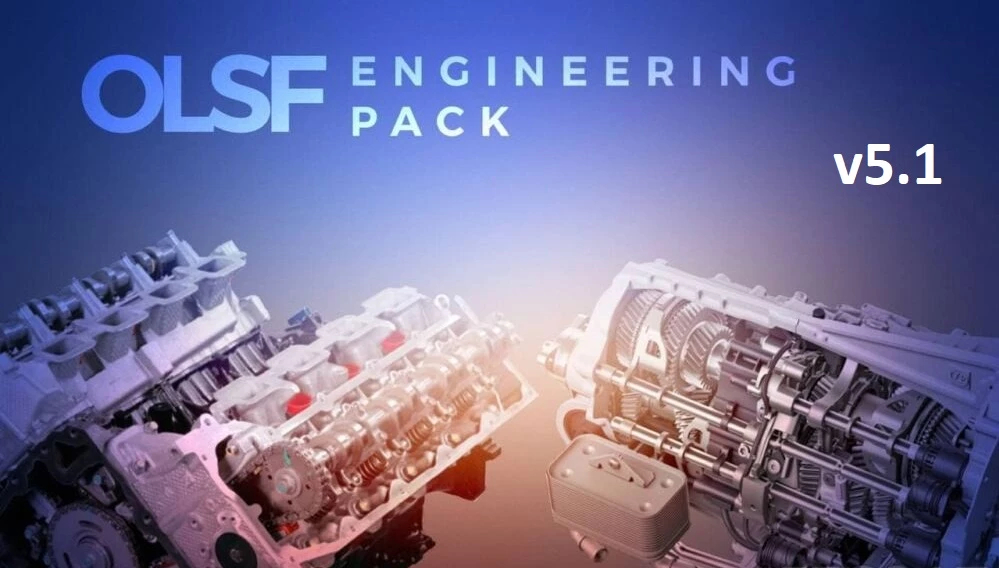Engineering Combi Pack v5.1 by OLSF 1.42 ETS2
Changelog
– Fixed ETS2 1.42 compatibility error
Engines included:
OLSF V8 ECO-Series
550 HP / 2600 Nm / Up to 2000 rpm
OLSF V8 ECO-Series Plus
730 HP / 3500 Nm / Up to 2000 rpm
OLSF V8 PRO-Series
890 HP / 4220 Nm / Up to 2680 rpm
OLSF V12 PRO-Series
1330 HP / 6300 Nm / Up to 2680 rpm
OLSF V12 R HYBRID PRO-Series
1790 HP / 8500 Nm / Up to 2680 rpm
OLSF Electric Powertrain G8
7000 Nm / Up to 16000 rpm
Transmissions included:
OLSF EV-1 Directshift (Electric engines)
OLSF TCT-6R Torqueshift
OLSF DCT-6R Speedshift
OLSF DCT-16R Speedshift
Supported trucks:
– DAF XF Euro 6
– Iveco Hi-Way
– MAN TGX Euro 6
– Mercedes Actros MP4
– Renault T
– Scania R 2016, Scania S 2016
– Scania R, Streamline, T (RJL)
– Volvo FH 2012