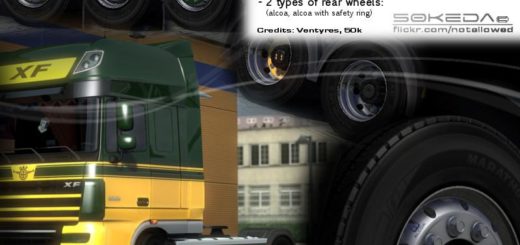INTERIOR ADDON by Wolli v1.4.4.1 1.46 ETS2





INTERIOR ADDON by Wolli v1.4.4.1 1.46 ETS2
Changelog v1.4.4.1
– fix curtains bug
– fix some other bugs
Changelog v1.4.4
– adapted to gameversion 1.46
– add Renault T Evo by Gloover
– add Ford Transcontinental by Ventyres
– add new GPS UI overlay for TomTom Navi with time, speed and ETA time.
– rework site curtains (new 3d Model by Skimo)
– add site curtains von Knox Magnum
– add new look for all curtains (Beige Alcantara)
– add Blow Gun (toybig)
– add all Toll device from E-myto mod by Ropasiak
– add LED strip (driver plate;codriver plate;frontglass mid)
– delete MAN TGX 2020 by HBB Store
– delete all radio screens
Support all SCS trucks +
– all Scania RJL
– MP2+MP3 and Black Edition by Dotec
– MAN TGX 2020 by HBB Store
– MAN TGX Euro 6 by Madster
– MAN TGX 2015 by Gloover
– Ford F-Max by Emre Aydın, Bertan Baday, SimülasyonTÜRK, SiSL
– Volvo FH3 by johnny244
– Volvo FH5 by Virtual Service
– Mercedes SK by XBS Mods
– MAN F2000 by XBS Mods
Credits: Wolli2017
How to install ETS2 mods or ATS Mods
In Euro Truck Simulator 2 it’s easy to install mods. You just need to download mod from here, copy/unzip files into: “My Documents\Euro Truck Simulator 2\mod” folder or if you play ATS please install mods to: “My Documents\American Truck Simulator\mod” folder. To unzip files you can use: WinRAR or 7zip. After that you need to activate the mods you want to use.