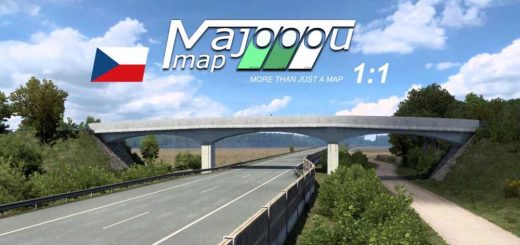Map Peru Roads Version v0.8.0 ETS2
I hope you like it and enjoy this new version that was made with a lot of effort and many hours of work. The cities of Jauja and Nazca are pending for the second part of version 0.8.
List of changes for this version: (version: 0.8.0):
– Update to ETS2 1.50.
– New city: Callao
– The entire Callao area was completely redesigned and became an independent city.
– Guardia Chalaca and Morales Duárez avenues added.
– Faucett, Néstor Gambeta, Argentina, Oscar R. Benavides (Colonial) and Venezuela avenues were completed and left as close as possible to reality.
– Added Pearl Oval, Garibaldi Square, Obelisk Oval, Centennial Oval.
– Redesign of the Canta Callao oval.
– Partial redesign of Universitaria and Tomás Valle avenues.
– Redesign from scratch of the port of Callao and the Jorge Chávez airport.
– Numerous points of interest added.
– Several companies were added to Callao, including loading and unloading points at the port and airport, as well as the Pampilla refinery.
– New city: Casma.
– New companies were added in the city of Lima, one on Argentina Avenue and the other on Universitaria Avenue.
– Deactivated companies in the city of Ica were corrected.
– The return to the north in the Chancay area was improved.
– Weighings in the Andean area have been improved and are better integrated with the road.
– Improved the menu map with textures at higher resolution and higher definition.
– Added new retroreflective road studs.
– Several textures were redone due to the graphics engine changes in version 1.50.
– Vegetations that disappeared if you reached one end of them were partially fixed, an error that appeared with 1.50.
– Arrangement of various floating vegetation and holes in the ground.
– Continuation of changing obsolete prefabs for updated ones.
– New advertising and business models.




 (1 votes, average: 4.00 out of 5)
(1 votes, average: 4.00 out of 5)