


Montana Expansion Map v0.7.7 ATS
Montana Expansion Map – The modification is designed to expand the territory of Montana, add new cities and routes. Mod rebuilds and improves roads and cities in favor of greater realism and compliance with real places. The mod requires a Coast2Coast map.
Changes in v0.7.7:
– Weigh Station east of Great Falls re-worked
– Wibaux, Butte and Idaho Falls weigh stations had work done
– Scene work between Butte and Missoula
– Signs added in various locations
– Special Transport trailer spawn adjusted for Glendive route
The Montana Expansion map for American Truck Simulator offers the user to become part of a huge game world, where there are lots of features and really cool add-ons that you could only imagine before, and now you can ride them with joy.
Features mod Montana Expansion Map:
– has been added to Coast2Coast Map
– Completely rebuilt US 2 entrance to Spokane
– Improved Glendive
– New Farm North of Glendive
– Removed 2 train stations in Great Falls to fix bugs they caused
– Most cities now have city speed limits
– Highways with 2 lanes have a proper speed limit of 70 mph (car) and 60 mph (truck)
– redesigned farm south of Wolf Point
– Glasgow terrain reworked, also fixed street and no more prefab houses
– other various improvements and changes
Tested on game version 1.38.x






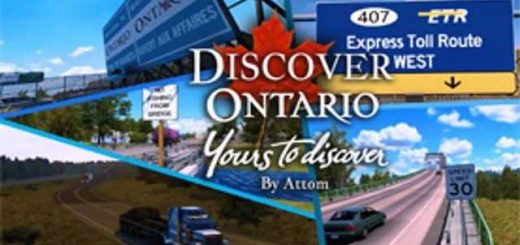

Impossible de le télécharger, “No such file with this filename”