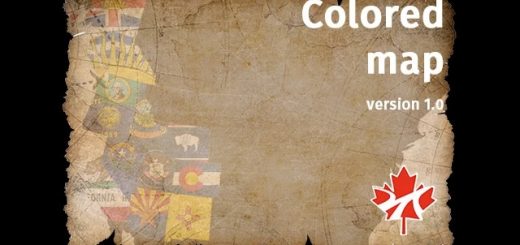Montana Expansion v0.8 1.39 ATS
Changes v0.8
Fixed sign errors causing missing stands and blank boards in 1.39 beta
fuel triggers adjusted map wide
started messing with new distance terrain method east of Circle
you will need to update both the map and asset file for sign fix
Edit – I need to add that this version only works in the 1.39 beta, do not download if your using 1.38.
If anyone happens to notice anything that needs work before 1.39 release, feel free to mention here, and I will do my best to get it done before 1.39 releases.
Version 0.7.9:
– fix for flying trucks in Missoula Parking lot
– removed a hole in the East side area of Billings
– various works
Changelog v0.7.8
Bozeman area started, no more wide open area of dirt –
Williston non-essential roads removed from UI map –
Peterbilt dealer in Williston temporarily removed –
Athens company temporarily removed –
Hill north of Helena, east of Great Falls and east of Lewistown adjusted –
kdop volume error fixed –
missing model variant errors fixed –
too much to list here –
Montana Assets back, unzip when downloaded and place above Montana Expansion –
A few Bozeman pictures –
Changelog v0.7.7
Weigh Station east of Great Falls re-worked –
Wibaux, Butte and Idaho Falls weigh stations had work done –
Scene work between Butte and Missoula –
Signs added in various locations –
Special Transport trailer spawn adjusted for Glendive route –
Changelog v0.7.6
Butte area started –
Signs added in Butte, Billings, US 2, US 12
US 12 ans US 93 from Idaho to Montana had passing lanes adjusted or added –
Some Billings scene work –
Cars no longer enter the Wibaux, Montana/Beach, North Dakota scales, (Interstate 90)
Idaho scale north of Idaho Falls added on Interstate 15 –
A few pictures of Butte area and some work on US 93 south of Missoula.