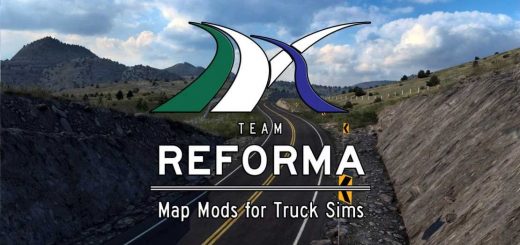Montana Expansion v2.0.0.5.6.1 (Farm Ranch) – 1.47 ATS
The map rebuilds and improves the Montana DLC. The goal is to add some missing highways, build farms, logging sites, mines, truck stops and more.
Version 0.5.6.1 for American Truck Simulator (v1.47.x):
The map has been renamed to ATS Expansion;
Updated for 1.47;
Fixed found errors.
2 options: for the standard map and for the Coast 2 Coast map;
Added a truck stop at the intersection of US93 and I90 (Missoula);
Added company opposite Missoula Kenworth;
Removed several trees in eastern montana on US2;
The cities of Wolf Point, Jordan, Shelby and Culbertson are now marked.
Alignment file with Coast to Coast and Canadaream maps
All DLC maps are required to work.
Mod archive now includes 3 files, the map itself, resources with models, and rebuilt ranches, the first both files are needed to work.