

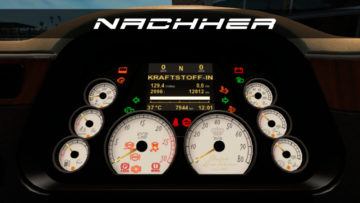
Peterbilt 579 White Luxury Dashboard V 1.0 Mod
Installation:
1. Download Peterbilt_579_Dashboard_Luxus_Wei__.scs
2. The downloaded file in the mod folder Move. (NOT UNZIP)
C:Users*YOUR USERNAME*DocumentsAmerican Truck Simulatormod
3. Start American Truck Simulator and activate the mod in Mod Manager
For new ideas and suggestions and I am asking you at your disposal. Just drop me a message or an email to a.gerhardt1987@gmail.com.
I would like to advise you that this is my first mod and I the most experience have not in modding, but I’ll do my best possible try to meet your wishes.






