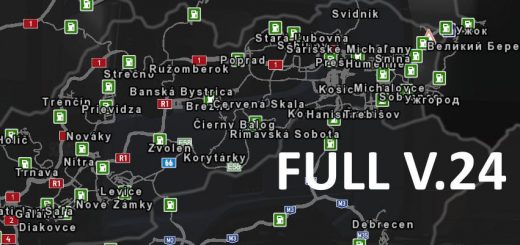Południowa Polska v1.5 ETS2
Południowa Polska by Matt_Elo2001 – this is a small map of the southern region of Poland. In this region you can admire both mountains terrain and lowlands. Agriculture predominates in this area, but there are also industrial companies. I am a novice map maker for ETS 2, so please be understanding.
Changes in v1.0:
– national road No. 79 has been added from the roundabout in Słupia to the roundabout in Łoniów
– the city of Polaniec has been added
– three companies were added: Biedronka in Połaniec and in Łoniów, ZTE in Połaniec
– added sleeping points (houses) and a gas station
– light reconstruction of the national road from the Tarnów junction on the A4 austway to the roundabout in Słupia (e.g. replacement of the grass with the one from the balt supplement,
changing trees to balt)
– new marking has been added at the A4-Tarnów junction
– the road near the Tarnów-A4 junction with the national road No. 73 was rebuilt
– trees and grass from the balt supplement were used throughout the map
– the provincial border has been added on the national road No. 73
– marking of voivodships and poviats has been added
Changes in v1.1:
– disappearing elements fixed
– a bug on the national road No. 74 towards Zamość was corrected
– small bugs in the map fixed
– changes in map definitions
Changes in v1.2:
-adjusted map for game version 1.39
– colors of some intersections have been changed
– the lines on the road in the clearing have been corrected
– Various bugs on the map have been fixed
Changes in v1.3:
– Adapted map for ETS2 1.40 patch, ProMods 2.52/2.55 or Poland Rebuilding 2.5
– Two new cities have been added: Brzesko and Nowy Sącz
– Six new companies have been added, three in each city
– New road networks have been added
– Added node on A4 by DK 75
– DK 75 road has been added from the A4 junction through Brzesko to the roundabout in Nowy Sącz
– DK 28 road has been added from the roundabout in Nowy Sącz to the intersection in – – Chełmiec with DK 28 roads
– A piece of DK 28 road was added from the roundabout in Nowy Sącz to the intersection with DK 28-DK 75
– Several characteristic points have been added, e.g. Just in Tęgoborz, or the Church in Tęgoborz and many more …
– One house has been added, entry possible by car rather than with a heavy truck
– Added Mercedes-Benz brand in Nowy Sącz
– Loniow was rebuilt into a real
– Loading of trailers in Biedronka in Połaniec has been fixed
– And a lot more…
Changes in v1.4:
– Map adapted to the latest version of the game 1.41, ProMods 2.56 and Poland Rebuilding 2.5.1
– A new city has been added: Gorlice
– Four new companies have been added
– Added national road No. 28 from Nowy Sącz through Gorlice to Krosno
– A small piece of Nowy Sącz has been extension (DK 75)
– Added some signs in Krosno
– Some interesting places have been added on road nr 28
– Fixed some bugs
– And much more …
Changes in v1.4.1:
– Some corrected signs
– Overall corrected of all available map places
– Bug fix
Changes in v1.5:
– The map was adapted to the game version 1.42, ProMods 2.57 and Poland Rebuilding 2.5.2
– Fixed bugs
– Light terrain fixes in some parts of the map
– Changed traffic in cities
– Convoy mode
– Improvement of some signs
All DLC (in addition to the Iberia DLC), ProMods 2.57 and Poland Rebuilding 2.5.2 are required for the map to work. The map is an overlay for PM and PR, therefore a map update for a different version of the game will be issued when the two maps needed for action come out.
The mod should be placed above the maps in the mod manager (above all PR and PM).
The required game version is: 1.42x
Special thanks to:
Poland Rebuilding Team – models
ProMods – models
Wanted – Tester