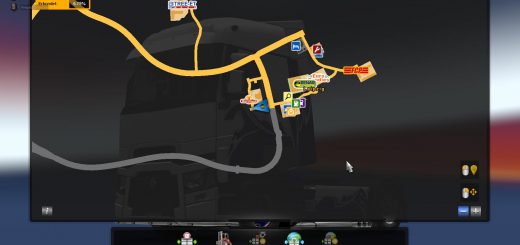ProMods Middle-East Add-On version 2.51 ETS2


ProMods Middle-East Add-On version 2.51 ETS2
The ProMods addon adds the Middle East for ProMods v2.51 includes over 40 new cities on two brand new continents.
Israel – Akko, Afula, Ashdod, Ashkelon, Beer Sheva, Bet Shean, Dimona, Eilat, Ein Gedi, Hadera, Haifa, Herzliya,
Jerusalem, Kiryat Shmona, Mitspe Ramon, Nazareth, Netanya, Rishon LeZion, Tel Aviv, Tiberias
West Bank – Jericho, Ramallah
Jordan – Amman, Aqaba, Irbid, Madaba, Mafrak, Safavi, Ruvaysh, Zarka
Lebanon – Beirut, Byblos, Nabatiye, Saida, Tripoli, Tire, Zahle
Egypt – Taba, El Arish, Port Said, Damietta
Syria – Damascus, Deraa, Israel
Iraq – Ar-Rutba
Saudi Arabia – Hackle
Ferry connections have also been created:
Larnaca-Tripoli, Larnaca-Beirut, Larnaca-Haifa, Thessaloniki-Ashdod, Thessaloniki-Port Said, Lemesos-Port Said
Location in MM:
Promods Middle East Definition + Map
Promods Middle East Assets
ProMods files
The addon is compatible with RusMap.
Fix zoom for other cards, the card does not move out
Version 2.51 for Euro Truck Simulator 2 (v1.39.x):
Updated for 1.39 and ProMods 2.51
Credits: Platypus
How to install ETS2 mods or ATS Mods
In Euro Truck Simulator 2 it’s easy to install mods. You just need to download mod from here, copy/unzip files into: “My Documents\Euro Truck Simulator 2\mod” folder or if you play ATS please install mods to: “My Documents\American Truck Simulator\mod” folder. To unzip files you can use: WinRAR or 7zip. After that you need to activate the mods you want to use.