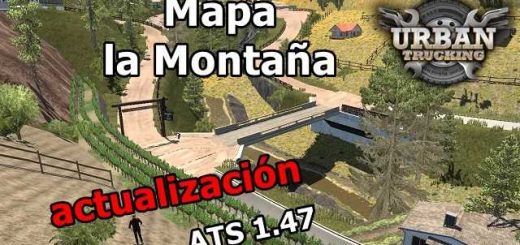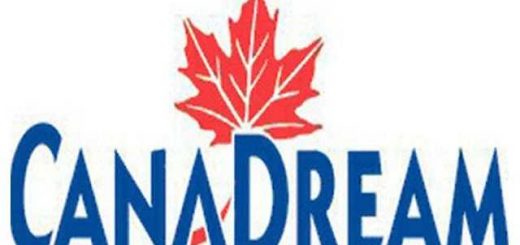Radiator Springs add-on v1.3 1.39 ATS
Changelog v1.3:
Adaptation to ATS 1.39
Base map touch-ups merge
Note: Due to the WIP shift to the new sound system by SCS there is no possibility to add sounds in the map editor at the moment. Therefore, in-game sounds (recognisable songs from the movie and the waterfall sound) have been removed temporarily.
Tested on a clean profile on ATS 1.39 and in combination with the following map mods:
– ProMods Canada 1.0
– Reforma Sierra Nevada 2.2.29
– Reforma Mexico Extremo 2.1.18
– PazzMod 1.4
– Australian Outback Map 1.39
– Grand Canyon Rebuild 1.1





 (7 votes, average: 3.29 out of 5)
(7 votes, average: 3.29 out of 5)