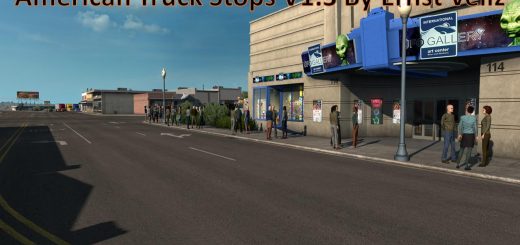Realistic Rain v3.4 ATS 1.37 ATS
Changelog v3.4
Compatibility sounds for FMOD:
– Added a total of 12 high-quality thunders sounds
– Replaced Rain sounds (exterior and interior)
– Minor tweaks windshield effects
Changelog v3.2
– Better resolution textures & some tweaks for water particles
– Small tweaks for windshield effects
– Better sound rain & thunders sounds
– Added more numbers of thunders sounds (for future versions of the game)
– Improved values of rain.mat file
– Addon for thunders sounds updated
Changelog v3.1:
-New textures & tweaks for wheel particles when the asphalt is wet (Truck & AI Traffic)
-Minor tweaks for windshield & raindrops textures (textures by Frkn64)
-Improved textures of rain
-Slightly adjusted the sound volume of some files
-Normal version and “Lite” merged into one
Realistic textures of Raindrops from inside cabin
Realistic Rain textures
More quantity of raindrops from inside cabin (windshield & windows)
Realistic windshield effects
Improved Particles of the wheels when the asphalt is wet (Truck and AI Traffic)
Realistic rain sounds from inside cabin & outside view
Realistic & high quality thunders sounds
More numbers of thunders sounds (future)