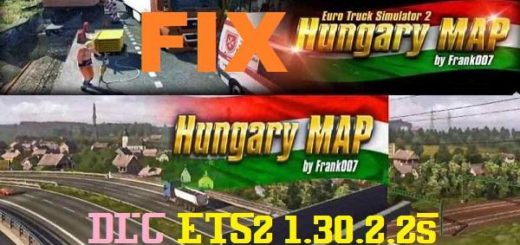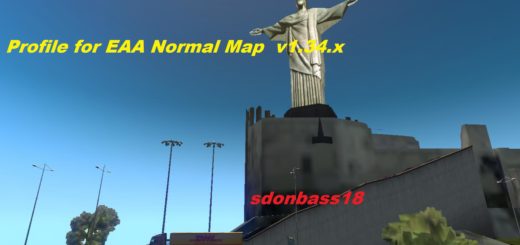RusMap v2.51 ETS2







RusMap v2.51 ETS2
Map of Russia and the Republic of Belarus.
Cities in Russia:
Lyuban, Kirovsk, Bryansk, Valdai, Velikiye Luki, Veliky Novgorod, Velizh, Volokolamsk, Vyshny Volochek, Vyazma, Kaluga, Klin, Moscow, Nevel, Obninsk, Ostashkov, Porkhov, Rzhev, Roslavl, Smolensk, Tver, Kholm, Yukhnov, Tula , Kursk, Orel, Voronezh, Kolomna, Tambov, Borisoglebsk, Volgograd, Volzhsky, Krasnoslobodsk, Saratov, Engels, Lodeynoye Pole, Peterozavodsk, Medvezhyegorsk, Kem, Zelenoborsky, Sortavala, Priozersk, Suoyarvi, Tosno, Razmetelevo, Murmansk, Monchegorsk, Kandalaksha, Segezha, Alakurtti, Kolpino, Kola.
Cities in the Republic of Belarus:
Cities of the Republic of Belarus: Baranovichi, Bobruisk, Brest, Vitebsk, Gomel, Minsk, Mogilev, Mozyr, Mstislavl, Orsha, Pinsk, Slutsk, Lida, Grodno, Slonim, Volkovysk, Polatsk, Glubokoe.
Roads in Russia:
86K-3, A101, A108, A111, A116, A119, A120, A123, A141, A144, A240, E20, M3, M5, M9, M10, M20, P21, P39, P47, P48, P50, P51, P57, R87, R89, R108, R115, R132, R228, R-236, R-298.
Roads in the Republic of Belarus:
M2, M4, M5, M8, M10, M11, P4, P15, P17, P21, P23, P26, P43, P96, P112.
List of changes in version 2.51:
A bug causing the game to crash in the cities of Priozersk, Saratov, Sortavala and others has been fixed.
License plates in Russia have been corrected.
Bugs with some prefabs have been fixed.
Many other changes.
Compatibility with third-party modifications:
ProMods Map
Roextended Map
SibirMap 2.0 map
Southern Region Map (update required)
Volga Map (update required)
Supported game versions:
Game version: 1.50.1.x + DLC Going East! + DLC Scandinavia + DLC “Beyond the Baltic Sea” + DLC “Italia” + DLC “Vive la France” + DLC “Road to the Black Sea” + DLC “Iberia”
Installation procedure:
1. Unpack the downloaded file using the 7zip archiver.
2. Place all unzipped files in the My Documents/Euro Truck Simulator 2/mod folder.
3. Connect all files in the mod manager.
Credits: aldimator Schumi, Sergey061, Schura774 - support and development of the project. 10AVOID - by SZM Addon dimon_26 - author of the north Gricko, geohotin, klipstoeun8839, Jazzycat, DENLOG - new models. Jazzycat - assistance in building a map, updating companies, new models, as well as assistance in building the Republic of Belarus. Vladzz-G - correction of registration numbers. paokkerkir - help with translation into Greek. Many thanks to everyone who took part in the construction of the map.
How to install ETS2 mods or ATS Mods
In Euro Truck Simulator 2 it’s easy to install mods. You just need to download mod from here, copy/unzip files into: “My Documents\Euro Truck Simulator 2\mod” folder or if you play ATS please install mods to: “My Documents\American Truck Simulator\mod” folder. To unzip files you can use: WinRAR or 7zip. After that you need to activate the mods you want to use.