SibirMap v2.1.0 [1.39] ETS2








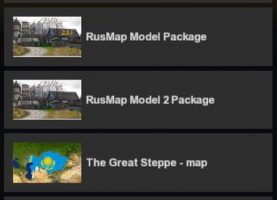
SibirMap v2.1.0 [1.39] ETS2
The Map of Siberia project is being revived, now it is a project for the default module (europe), at a default scale of 1:19.
Docking with the classic set of projects RusMap + SouthernRegion + GreatSteppe + VOLGAMAP.
Otherwise, the principles are unchanged:
– Detailed study of the area
– Custom objects
– Construction on panoramas and satellite images
– Correct backing and docking of the maps.
The first version implements the South Ural (Chelyabinsk and Orenburg regions, the Republic of Bashkiria).
INSTALLATION:
Installation Procedure:
– SibirMap 2.0 MapDef
– SibirMap 2.0 Model
– Rusmap (Map, Def, Model)
– SouthernRegion
– GreatSteppe
– VolgaMap
READY TO READ:
ATTENTION: The map is can be launched by a separate module! To do this, you will need to create a new profile and connect the mods before starting the game by selecting the siburmap.mdb module.
DISCLAMER: ATTENTION!
Map is compatible with the traffic pack from Jazzycat. Do not forget to upgrade the traffic pack to compatible with version 1.39!
The version of the game for the map: 1.39.
Necessary map dlc: ALL (Going East, Scandinavia, Viva la France, Italia, Beyond Baltic Sea, Road to Black Sea).
Credits: Map Author: Valery 10AVOIDAuthor of SibirMap objects: Denis DENLOG, Victoria VICTechnical support: Mitriy124, Roman KZ_09, Artyom Polynsky (SimKA), Sanya Ribka.Special thanks: Leonid Chernousov, Sergey Zubarev, Julia Tkachenko.
How to install ETS2 mods or ATS Mods
In Euro Truck Simulator 2 it’s easy to install mods. You just need to download mod from here, copy/unzip files into: “My Documents\Euro Truck Simulator 2\mod” folder or if you play ATS please install mods to: “My Documents\American Truck Simulator\mod” folder. To unzip files you can use: WinRAR or 7zip. After that you need to activate the mods you want to use.



