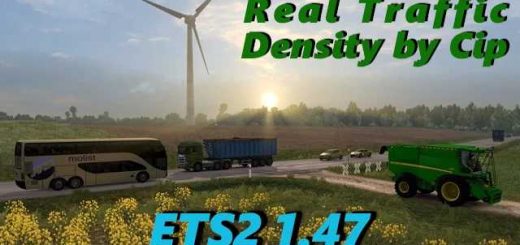TS Saveeditor Tool v1.41.x – 1.42.x ETS2
Euro Truck Simulator 2: Save Editor (TS Saveeditor Tool) [0.2.7.0 (v1.41.x – 1.42.x)] This program is designed to edit save files in the game Euro Truck Simulator 2.
You can:
Change player level and skill;
Change saved colors for truck and trailer;
Change company headquarters and account balance;
Repair or refuel your truck;
Share truck skins;
Custom colors;
Create custom work for the freight market;
Make major changes to the freight market;
Share GPS coordinates and routes that may be useful for convoys.
Information:
NET Framework 4.6.1 is required.
Tested on Windows 10 x64.
Interface in Russian.
Version 0.2.6.1 for Euro Truck Simulator 2 (v1.40. x – 1.41.х):
Added form for export and import settings
Updated translation engine
Updated profile and save selection
Updated search engine for updates
Updated crash messages
Added a letter from the developer
Updated “About us” form
Fixed database (error truncation)
Fixed error in decoding hexadecimal code to string
Checking fixed version
Version 0.2.6.4 for Euro Truck Simulator 2 (v1.40.x – 1.41.x):
Fixed detection of links for Slave trailers
Fixed Restore buttons Visual error after switching save
Version 0.2.6.5 for Euro Truck Simulator 2 (v1.40.x – 1.41.x):
Updated editing of Acoount money
Fixed negative money error
Fixed hexadecimal <-> decimal conversion
Version 0.2.6.6 for Euro Truck Simulator 2 (v1.40.x – 1.41.x):
Updated processing of profile data
Updated processing of save data.
Cloning a fixed profile
Fixed empty clipboard error when importing CC
Version 0.2.6.7 for Euro Truck Simulator 2 (v1.40.x – 1.41.x):
Checked to 1.42 (version 56)
Updated SII_Decrypt library with 1.42 support
Version 0.2.6.8 for Euro Truck Simulator 2 (v1.40.x – 1.41.x):
Updated processing of profile data
Updated processing of save data
Version 0.2.7.0 for Euro Truck Simulator 2 (v1.40.x – 1.41.x):