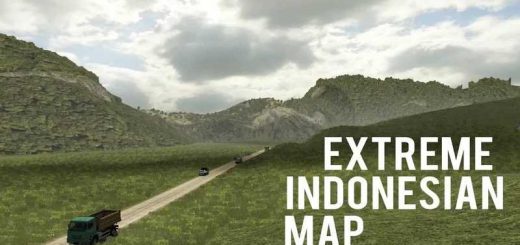Ukraine Expansion v0.9 1.45 ETS2
Ukraine Expansion v.0.9
Addon for ProMods 2.62
v.0.9
Mod is updated to ETS2 version 1.45 and ProMods 2.62
v.0.8
Mod is updated to ETS2 version 1.44 and ProMods 2.61
Novohrad-Volynskyi has been expanded with a quarry since it exists IRL and there are many granite quarry in Zhytomyr region.
Some scenary work was done along the motorway E40
v.0.7
Mod is updated to ETS2 game version 1.43 and ProMods version 2.60
Chop has been temporary removed to keep alive new ProMods city Michalovce
v.0.6
Mod is updated to ETS2 game version 1.42 and ProMods version 2.57
New city – Novohrad-Volynskyi: bypass road, city entrance, companies
Added custom companies in Zhytomyr, Drohobych and Novohrad-Volynskyi
v.0.5
Mod is updated to ETS2 game version 1.41 and ProMods version 2.56
Lviv Oblast Expansion by gmtavares and UltraSLO has been included to Ukraine Expansion
New city – Drohobych: city center, companies
Road connection from Drohobych to Poland
v.0.4
Mod is updated to ETS2 game version 1.40 and ProMods version 2.52
v.0.3
New city – Zhytomyr: bypass road, city center, companies, truck dealer, garage
Road connection to ProMods by a fake motorway E40 (realistic one is under construction)
v.0.2
Redecorated city – Mukacheve: Palanok Castle, the main landmark, has been added to the city view with the unique road sign
v.0.1
Reworked road E573 between Uzhhorod and border with Hungary
New city – Chop: scenery buildings and working company
Requires DLCs Going East!, Scandinavia, Vive La France!, Bella Italia, Beyond the Baltic Sea & Road to the Black Sea
Requires ProMods 2.62 (place above ProMods)