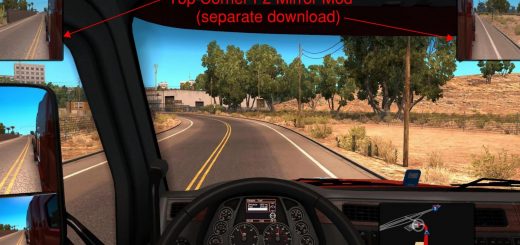US Style Customizable 18 Inch Steering Wheel v1.0 ETS2
Hub: chrome or black
Spokes: 3 or 4 spokes
Spokes: chrome or black
Handle: walnut root wood, oak wood, bleached oak wood, black stained wood, or black leather
Bolts: chrome or black
Hub cover: walnut, oak, bleached oak, chrome or black (or none)
Hub trim: chrome, black, walnut (or none)
Rivets: chrome, black, or white (or none)
How to
Select a wheelbase like any other steering wheel. It will be only a chrome or black hub in this case. But red attachment points will appear.
Now use the red addon attachment points. Pay attention to the icons that show what parts go where. Or refer to the image in the gallery.
Use the four outer red addon attachment points to add knobs, just like you can with all the other wheels
Supported trucks
all SCS trucks, as of 1.45
Ford Trucks F-MAX by TeamSimulasyonTurk
Freightliner Argosy by Harven
Freightliner FLB edited by Harven by Harven
Kenworth K100-E by MrOverfloater
Mack R Series by Harven
Mercedes-Benz Actros MP2 by Dotec
Mercedes-Benz Actros MP3 by Dotec
RJL Scania G, R, R 4-series & Streamline by LoaderSaints
RJL Scania T & T 4-series by LoaderSaints
Sisu R & C-series by LoaderSaints
Volvo FH3 (1.10) by johnny244