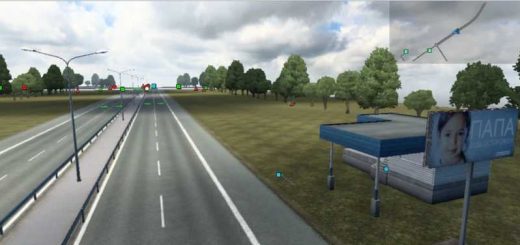Volga Map v1.2 1.38.x ETS2
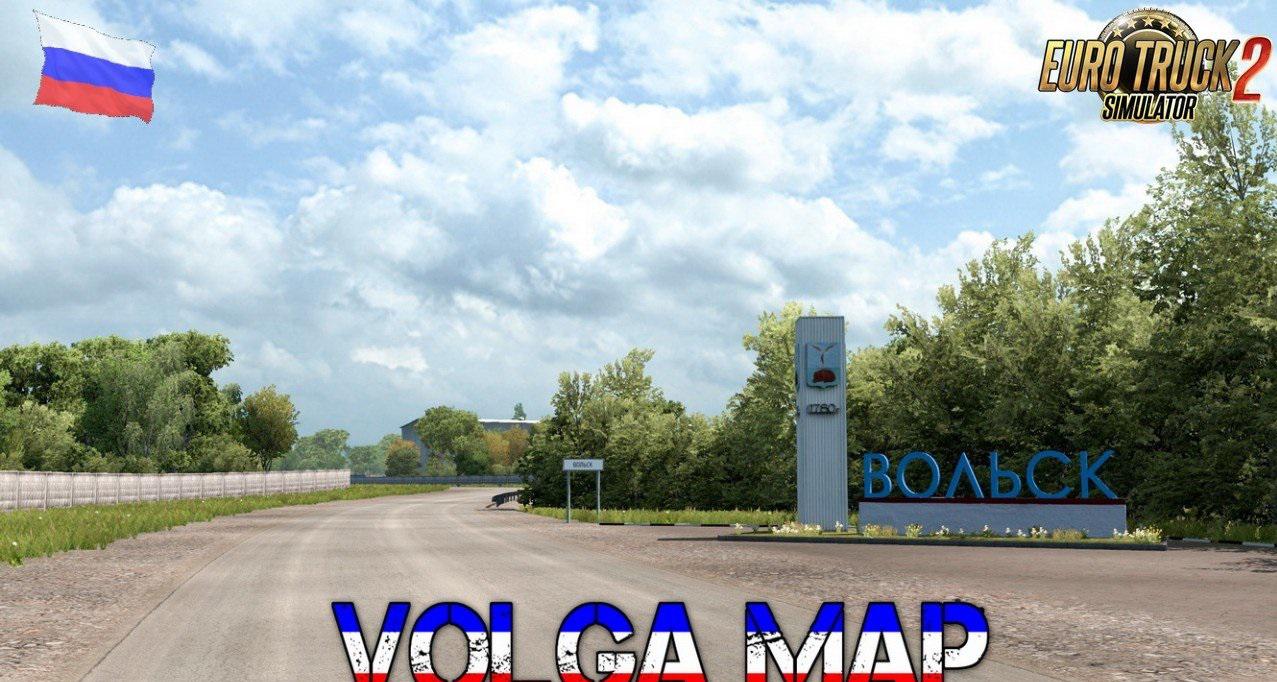




Volga Map v1.2 1.38.x ETS2
Changes in v1.2:
– Map is completely redone for 1/19 scale
– Replaced vegetation, signs and roadbed
– Redesigned and expanded cities: Togliatti, Zhigulevsk, Syzran, Volsk, Sennoy
– New companies and loading locations
– Error correction
Features Volga Map:
– This project is add a new map to the game Euro Truck Simulator 2.
– The map is built with a high degree of detail, there are real roads, settlements and geographical objects.
– The map will have its own models, road signs and companies.
– Cities: Tolyatti, Zhigulevsk, Syzran, Volsk, Sennaya.
– Own companies and trailers.
– Many of their objects.
– Support for DX9 and DX11
– Compatibility with other maps: RusMap, Southern Region, ProMods, Great Steppe
– Required DLC’s: “Going East”, “Scandinavia”, “Vive La France”, “Italia”, “Beyond the Baltic Sea”
– RusMap is required for work
Feel free to subscribe at my YouTube channel here
Credits: Alexander Nesterov
How to install ETS2 mods or ATS Mods
In Euro Truck Simulator 2 it’s easy to install mods. You just need to download mod from here, copy/unzip files into: “My Documents\Euro Truck Simulator 2\mod” folder or if you play ATS please install mods to: “My Documents\American Truck Simulator\mod” folder. To unzip files you can use: WinRAR or 7zip. After that you need to activate the mods you want to use.