WorldMap Satellite Background 1.48 ATS
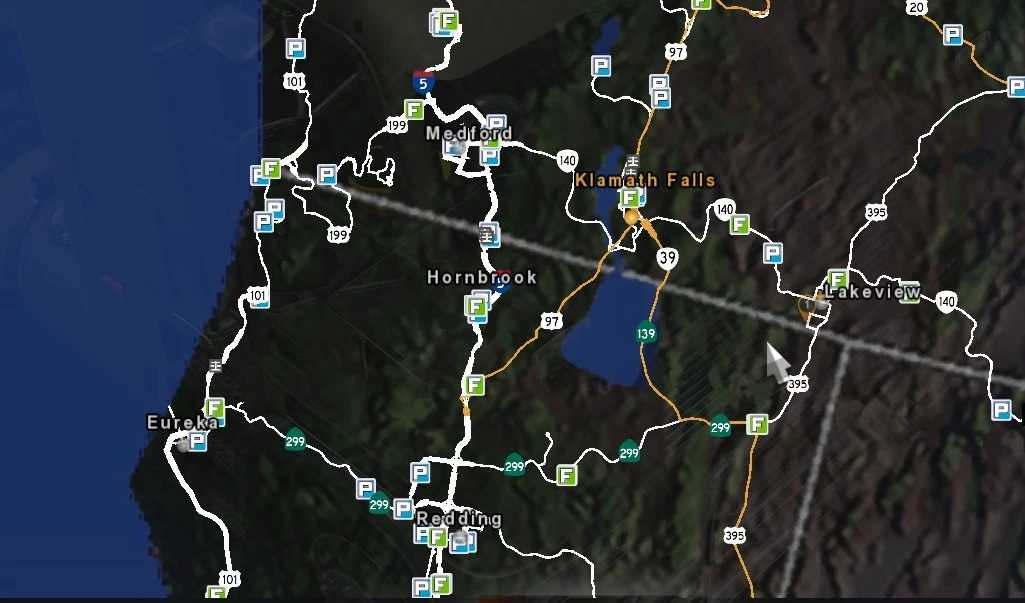



WorldMap Satellite Background 1.48 ATS
Original Satellite maps by Mahad110. Works in all game versions!
Eddie Y. – Arizona, California, Colorado, Montana, Nevada, New Mexico, Oregon, Utah, Washington, Wyoming (entire USA exists on the map, but other states contain graphic glitches)
– includes LARGE bodies of water coordinated with ATS roads (NOTE: because one pixel on the map is more than 0.25 mile (425m) across, only LARGE bodies of water are included):
– Crater Lake, OR
– Flathead Lake, MT
– Fort Peck Lake, MT
– Great Salt Lake, UT
– Lake Tahoe, CA
– Palisades Reservoir, ID
– Priest Lake, ID
– Puget Sound, WA
– Salton Sea, CA
– San Francisco Bay, CA
– Shaver Lake, CA
– Upper Klammath Lake, OR
Package contains
Background with state names
Background without state names
Note: Unpack the package you will find 2 files choose 1 to activate in mod manager
Supported for 1.48
Credits: Eddie Yantz
How to install ETS2 mods or ATS Mods
In Euro Truck Simulator 2 it’s easy to install mods. You just need to download mod from here, copy/unzip files into: “My Documents\Euro Truck Simulator 2\mod” folder or if you play ATS please install mods to: “My Documents\American Truck Simulator\mod” folder. To unzip files you can use: WinRAR or 7zip. After that you need to activate the mods you want to use.



