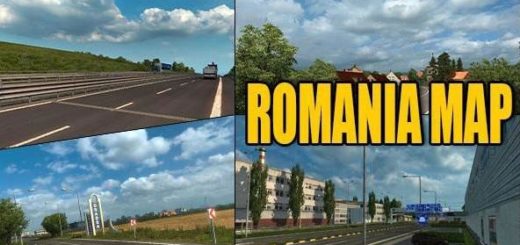EASTERN EXPRESS MAP V10.11 ETS2






EASTERN EXPRESS MAP V10.11 ETS2
East Express card v10.11. Cargo and passenger transportation in Europe and CIS countries
Version 10.11 for Euro Truck Simulator 2 (v1.31.x):
– Added new us. points, a new section of the Nevers – Blagoveshchensk route
– added the Crimean bridge
– traffic intensity is reduced to the default value
– in the motor show, in addition to the Volvo bus, there are trucks – KAMAZ and MAZ
– fixed all bugs noticed
Map of Russia, Ukraine and the Republic of Belarus. Cargo and passenger transportation is carried out in CIS and Europe. Cargoes on trucks and passengers on buses.
– 241 towns and villages
– Working weight stations
– Plato working system (toll roads)
– Large base-garage in Samara with the base of the company “Orient Express” and in Krasnoyarsk “Sovtransavto”
– All companies in Europe and the CIS have a real analog
– Companies in the CIS are completely new and are not analogues of standard companies
– Passenger transportation is carried out by buses between bus stations, and in the CIS also between airports, construction sites, seaports
– It is possible to transport goods on BDF trucks (invisible cargo), as well as on trailers-tandems
– New cargo is carried only in CIS countries
– New trailers with logos of Russian companies
– In the last added cities, such as Omsk and Novosibirsk, there are animated gates on the bases
– To work the map you need DLC “Going East!”, “Scandinavia”, “Vive la France!” and “Italy”
– It is possible to connect a stand-alone CIS module, without Europe
– Not compatible with other mods and maps, except those specially adapted for it
Transportation on the map:
– Standard trucks are not replaced – buses, as well as trucks for the card, are bought at their car show
– Are purchased in the salons: in Samara, Ufa, Dnepropetrovsk, Kiev, Kharkov, Uzhgorod, Lviv, Brest, Grodno, Novorossiysk, Sochi, Volgograd, Ulyanovsk, Yekaterinburg, Chelyabinsk, Novosibirsk, Omsk, Krasnoyarsk and Irkutsk
Features of passenger transportation:
– It is necessary to disable the advanced simulation of the trailer coupling in the settings
– You should have about 100 000 euros to buy a bus
– For access to passengers, you must purchase a license for ADR 3 (gasoline, diesel fuel, etc.)
– After buying a license you need to buy a bus in one of the car dealerships
– Passengers in the cargo menu will appear for you on the following day, that is, after 0 hours, you can sleep in the garage to come the next day
– You are ready to transport passengers
– Do not buy license number 3 while you are not working on your truck, otherwise you will automatically trap passengers instead of normal trailers
Features of loading and unloading with passengers:
– Landing and disembarkation of passengers is carried out by hitting the frame forward, and not backwards as on a truck
– Passengers are still a trailer, only invisible, so it will be difficult for you to park it backwards and it’s necessary to make a more arc of the arrival when entering the parking lot, so that
at the entrance to the parking lot, the invisible trailer was able to take the position of the bus – then there would be no problems with the landing
– Landing passengers can be carried out and backwards (where there is a possibility), since you do not have a towed trailer and nothing will stop you from parking for loading backwards
1. Connect all downloaded files, the data of 4 files are basic:
01_basa_eastern_express_10_11_1_31.scs
02_basa_eastern_express_10_11_1_31.scs
03_basa_eastern_express_10_11_1_31.scs
04_eastern_express_10_11_239_1_31.scs
2. Connect the desired add-ons (trucks, trailers, additional passengers and others)
3. In the window of connected active mods, the lowest in the list should be the file 01_basa_eastern_express_10_10_1_30.scs and then ascending
4. Description of addons: (take from the previous version, not included in the new one)
06_ets2_heavy_cargo – oversized cargo with ETS2
061_ats_heavy_cargo – oversized cargo with ATS
Ikarus_250_59_lux.scs
Freightliner_Argosy_v2.3_1.31.scs
– Added new us. points, Solovyovsk, Nevers, Erofei palych and others
– Added a new site Chita – Solovievsk
– A new section of the route Ulan-Ude – Chita is added
– Fixed all bugs noticed
Credits: Valera_t
How to install ETS2 mods or ATS Mods
In Euro Truck Simulator 2 it’s easy to install mods. You just need to download mod from here, copy/unzip files into: “My Documents\Euro Truck Simulator 2\mod” folder or if you play ATS please install mods to: “My Documents\American Truck Simulator\mod” folder. To unzip files you can use: WinRAR or 7zip. After that you need to activate the mods you want to use.