Sport Cars Traffic Pack by TrafficManiac v 1.8 ATS


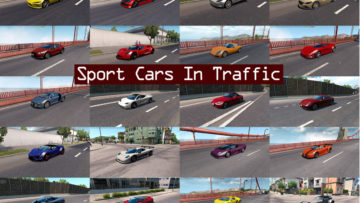
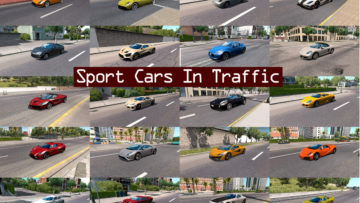
Sport Cars Traffic Pack by TrafficManiac v 1.8 ATS
Pack adds in traffic 40 sport and super cars:
AC 378 GT Zagato
Arash AF10
Ascari A10
Aston Martin One 77
Audi R8
Bugatti Veyron
Donkervoort D8 GTO
Falcon F7
Ferrari LaFerrari, 612 Scaglietti
Ford GT
GTA Spano
Gumpert Apollo N
Hennessey Venom GT
Honda NSX, S2000
HTT Plethore LC-750
Jaguar XJ220
Koenigsegg One:1
Lamborghini Gallardo LP 560-4
Lexus LFA
Lucra L148
Mazda RX-7
Mazzanti Evantra
Mercedes-Benz SLS AMG GT
McLaren 570s
Mitsubishi Eclipse
Mosler MT900
Nissan 370Z
Pagani Huayra
Porsche 718 Boxster, Carrera GT
Savage Rivale Roadyacht
Sbarro Alcador
Scion FR-S
Spada Vetture Sport Codatronca
TVR Sagaris
Vencer Sarthe
W Motors Fenyr Supersport
Zenvo ST1
All standalone.
Works on any maps.
Compatible with AI packs by Jazzycat.
For version 1.32.x
Included two versions: for use only with default traffic and for use with Jazzycats AI pack.
You must have in mod folder two files:
sport_cars_traffic_pack_by_TrafficManiac_v1.8ats_base.scs
and
sport_cars_traffic_pack_by_TrafficManiac_v1.8ats_def.scs (only with default traffic)
or
sport_cars_traffic_pack_by_TrafficManiac_v1.8ats_jaz.scs (with Jazzycats AI pack)
If you want to have many sport cars everywhere use only one file:
sport_cars_traffic_pack_by_TrafficManiac_v1.8ats_base.scs
Version 1.8 – added Audi R8, Ascari A10, Savage Rivale Roadyacht, Mitsubishi Eclipse.
Credits: TrafficManiac
How to install ETS2 mods or ATS Mods
In Euro Truck Simulator 2 it’s easy to install mods. You just need to download mod from here, copy/unzip files into: “My Documents\Euro Truck Simulator 2\mod” folder or if you play ATS please install mods to: “My Documents\American Truck Simulator\mod” folder. To unzip files you can use: WinRAR or 7zip. After that you need to activate the mods you want to use.



