CONSTRUCTION ROOF GRILL 1.35 TUNING MOD
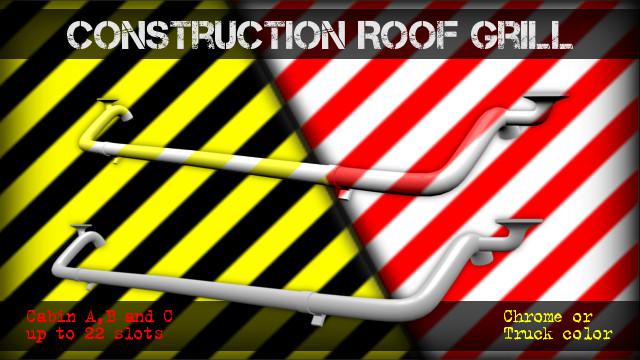

CONSTRUCTION ROOF GRILL 1.35 TUNING MOD
Chrome – White or Black chrome look
Truck Color – White or Gray look.
used for paint color
used for metalic color
The grill support up to 22 slots for A or B cabin versions and 18 slots for C cabin version.
11 per side x2
9 per side x2
+ Big Stars – Actros / Arocs SLT
+ Scania T
+ Scania R & Streamline Modifications V2.2
+ Devil BDF Tandem Truck Pack
+ Scania 4 series addon for RJL Scanias
+ Ohaha’s FH 2013
+ MAN TGX 2010 by XBS
Game Version: 1.35.x
Credits: PAGC90
How to install ETS2 mods or ATS Mods
In Euro Truck Simulator 2 it’s easy to install mods. You just need to download mod from here, copy/unzip files into: “My Documents\Euro Truck Simulator 2\mod” folder or if you play ATS please install mods to: “My Documents\American Truck Simulator\mod” folder. To unzip files you can use: WinRAR or 7zip. After that you need to activate the mods you want to use.
Report bugs in the comments and help modders improve this mod. Always check the comments, you can find a solution.



