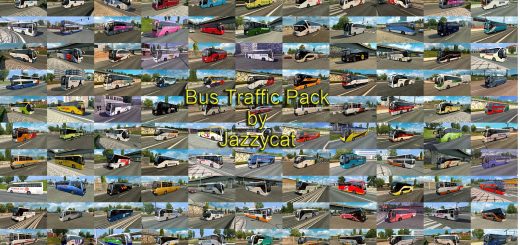NEW SUMMER GRAPHICS/WEATHER V3.3 MOD





NEW SUMMER GRAPHICS/WEATHER V3.3 MOD
This mod improves the default summer graphics & weather and replaces older textures with high-res versions.
Key Features
Old roads, fields, grass & other textures replaced with higher res versions
Old trees models replaced by new ones across maps
More flowery vegetation added
Weather & lighting improvements
HDR Bloom Reduced
Improved rain & wheel spray
Works with Promods, TSM, Rus Map, MHA, and others.
Works with all map DLC’s
Compatibility latest version: 1.36
Changes in v3.3
Updated for 1.36
Recommended settings
HDR: Enabled
Vegetation Detail: High
Grass Density: High
Important!!
Please disable other graphics, weather and HDR mods or you may experience issues, conflicts and crashes.
If you are using Next-Gen only use the base part of that mod.
New Summer should be given a high priority in Mod Manager.
Credits: Grimes
How to install ETS2 mods or ATS Mods
In Euro Truck Simulator 2 it’s easy to install mods. You just need to download mod from here, copy/unzip files into: “My Documents\Euro Truck Simulator 2\mod” folder or if you play ATS please install mods to: “My Documents\American Truck Simulator\mod” folder. To unzip files you can use: WinRAR or 7zip. After that you need to activate the mods you want to use.