THE GREAT STEPPE PROJECT V1.3 MAP




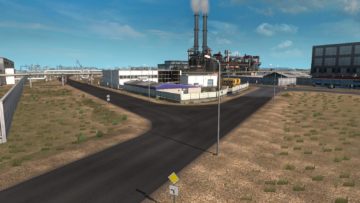



THE GREAT STEPPE PROJECT V1.3 MAP
Great Steppe Map of the Republic of Kazakhstan, which opens the way from Europe to Asia with the help of the RusMap Project. The modification works both on its own (on the right side of the main map and is not connected with others, that is, autonomously) and in conjunction with RusMap, which provides a road connection with the map of Europe and other modifications …
Features:
– Way to Asia
– Plains, small hills, steppes, deserts, semi-deserts
– Broken roads (in places)
– Sparsely populated areas, long distances.
To work, you need: Euro Truck Simulator 2 – 1.36.xx., “Going East”, “Scandinavia”, “Vive La France”, “Italia”, “Beyond the Baltic Sea”
The practical map has been completely redesigned, that is, shifted over a more realistic projection similar to SCS.
What’s new?
Added Mangistau region. New settlements: Aktau, Mangistau, Zhanaozen, Shetpe, Beineu, Sai Otes
Settlements:
Uralsk, Atyrau, Inderborsk, Dossor, Makat, Kulsary, Aktobe, Kobda, Alga, Kandyagash, Temir, Shubarkuduk, Mukur, Aktau, Mangistau, Zhanaozen, Shetpe, Beineu, Sai Otes
New roads: R-94, R-103, A-27, A-28, A-29, A-340, M-32, E-38, E-40, A-33, E-121, R-114 R-1
Game Version: 1.36.x.x
Credits: Author: 09_KZ, Model author: aldim @ tor, Gricko, Jazzycat, FLD, FKSSM, SimKA, - help with road signs Many thanks: Sergey061, Help in adapting for 1.35.x, BenganJ background cards knox_xss, wik412, for the help provided, as well as to everyone else who did not remain indifferent.
How to install ETS2 mods or ATS Mods
In Euro Truck Simulator 2 it’s easy to install mods. You just need to download mod from here, copy/unzip files into: “My Documents\Euro Truck Simulator 2\mod” folder or if you play ATS please install mods to: “My Documents\American Truck Simulator\mod” folder. To unzip files you can use: WinRAR or 7zip. After that you need to activate the mods you want to use.




The great steppe is crushing model & map dont have description but road to aral flix & def got description