DARKER NIGHTS ADD-ON V1.3 MOD
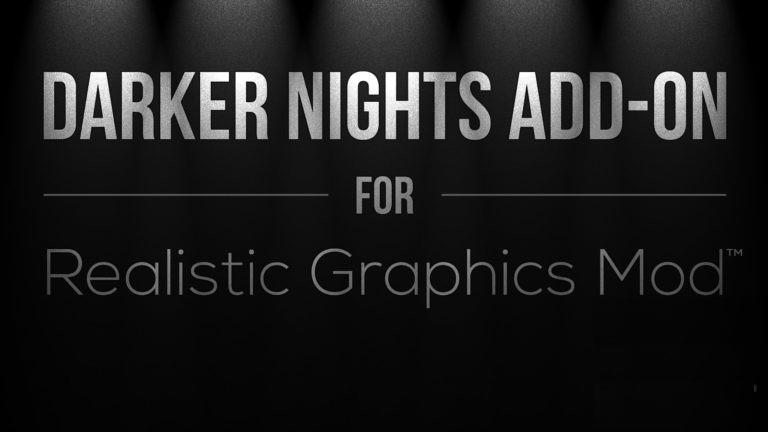

DARKER NIGHTS ADD-ON V1.3 MOD
FEATURES
This addon makes nights fully darker.
– This addon must have higher priority than Realistic Graphics Mod in Mod Manager to work.
– Compatible with Promods map. Promods Support Add-on is not required.
Recommended Mod Manager order for Promods Map users:
1-(top row) Darker Nights Add-on
2- Realistic Graphics Mod
3- Promods Definition Pack
4- Promods Map Pack
5- Promods Media Pack
6- Promods Model 3 Pack
7- Promods Model 2 Pack
8- Promods Model 1 Pack
9- Promods Assets Pack
⚠Warning
This addon cannot work together with No-Bloom Add-on of Realistic Graphics Mod! One of the addons will not work properly when both addons are used together.
———————————-
UPDATE NOTES
v1.3 released. Changelog:
– Added support for RGM 4.0 update.
———————————-
REQUIRED GAME VERSION
v1.36.X
Credits: Frkn64
How to install ETS2 mods or ATS Mods
In Euro Truck Simulator 2 it’s easy to install mods. You just need to download mod from here, copy/unzip files into: “My Documents\Euro Truck Simulator 2\mod” folder or if you play ATS please install mods to: “My Documents\American Truck Simulator\mod” folder. To unzip files you can use: WinRAR or 7zip. After that you need to activate the mods you want to use.



