Less traffic for the map Severe Russia Siberia R3 v2.0 ETS2



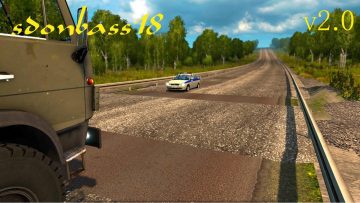
Less traffic for the map Severe Russia Siberia R3 v2.0 ETS2
– Mod reduces the amount of traffic on the map Severe Russia
– Put it above the map
– If traffic mods are enabled, then put them above traffic modifications
There are 2 files in the archive:
1. Low Traffic-slightly increased traffic density
2. Low Traffic aggressive-slightly increased traffic density with aggressive behavior
Put one to choose from
Version 2.0 for Euro Truck Simulator 2:
– Updated for version 1.36.x and for the new version of the map Harsh Russia Siberia R3
Credits: sdonbass18
How to install ETS2 mods or ATS Mods
In Euro Truck Simulator 2 it’s easy to install mods. You just need to download mod from here, copy/unzip files into: “My Documents\Euro Truck Simulator 2\mod” folder or if you play ATS please install mods to: “My Documents\American Truck Simulator\mod” folder. To unzip files you can use: WinRAR or 7zip. After that you need to activate the mods you want to use.
Report bugs in the comments and help modders improve this mod. Always check the comments, you can find a solution.


