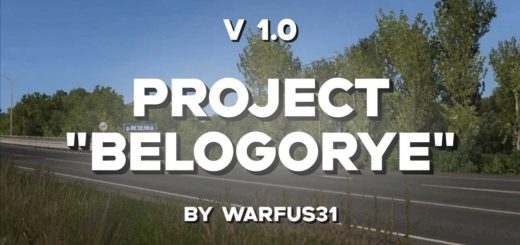Leipzig Map Expansion v0.3.0 ETS2


Leipzig Map Expansion v0.3.0 ETS2
This is my first map I am building. I’m still very new to it and hope you like it.
It’s not compatible with Promods.
Expansion Map for Leipzig
All Expansion DLC’s required
Update Version 0.3.0:
– updated for version 1.37
– added a gas station to the south of Norrfood company
– somes fixes to objects
Update Version 0.2.3:
– some changes near Norrfood company
– fixed some signs
– fixed grass popping out from Norrfood company
– placed a missing barrier at Norrfood company
Update Version 0.2.2:
– some bugfixes
Update Version 0.2.1:
– do some fixes to the speed limits
– Norrfood company has some little changes
– size increased to 15 MB
Version: 1.37
Credits: Shadowplay
How to install ETS2 mods or ATS Mods
In Euro Truck Simulator 2 it’s easy to install mods. You just need to download mod from here, copy/unzip files into: “My Documents\Euro Truck Simulator 2\mod” folder or if you play ATS please install mods to: “My Documents\American Truck Simulator\mod” folder. To unzip files you can use: WinRAR or 7zip. After that you need to activate the mods you want to use.