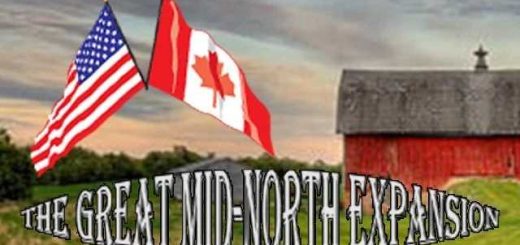MONTANA EXPANSION MAP V0.7.5 ATS


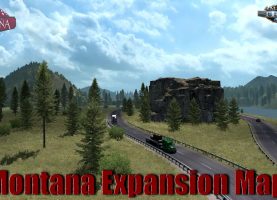

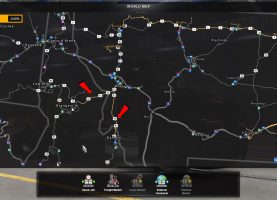
MONTANA EXPANSION MAP V0.7.5 ATS
Updated v0.7.5:
Idaho connections – US 12 from Grangeville, Idaho to US 93 south of Missoula, Montana –
US 93 from Salmon, Idaho to Missoula, Montana –
Thanks to @Blackspots for US 2 connection and Interstate 15 connection –
also, thanks to @Mantrid for use of C2C assets –
MONTANA EXPANSION does NOT need to be downloaded if you are using Coast2Coast –
After downloading, simply unzip and drop the Montana Expansion.scs and Montana Assets.scs into your mod folder like always. Place assets above expansion.
If your using Coast2Coast, when the next version of Coast2Coast is out, i will make anouther link available for just Montana Assets, same applies, simply place above C2C and good.
If your using Coast2Coast and download the Montana.zip and try and use the Montana Assets now, all you will have are floating sign boards with nothing on them.
It does require all SCS map DLC’s. If you are using Coast2Coast you do not need too download.
C2C Mega Resources Patch v3 required if using with Project East/Sierra Nevada or the Mexico maps
Author: xRECONLOBSTERx