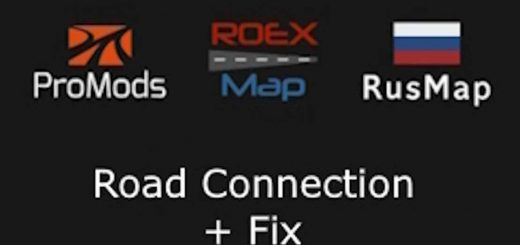North Macedonia Rework v1.4 1.39 ETS2





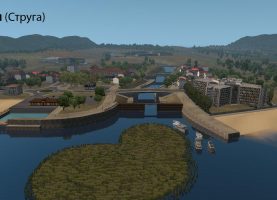
North Macedonia Rework v1.4 1.39 ETS2
Changes v1.4.0
New cities:
– Fully rebuilt the city of Strumica and made it fully functional;
– Added the towns of Nov (New) and Star (Old) Dojran;
New Roads:
– Added the R-1401 (Strumica – Valandovo);
– Added the R-1105 (Valandovo – Dojran);
– Connection to E-75 from Valandovo;
New companies:
– Added the Okta refinery near Skopje;
Special Transport:
– Added a Special Transport Route from Stip (Rosmark) to Star Dojran (Marina) – Special Transport DLC Required, make sure to pick the appropriate def file (instructions on first page);
Changes:
– Rebuilt the road from Strumica to the Novo Selo/Zlatarevo Border Crossing;
– Refreshed the Okta petrol station north of Struga to help resemble its real-world counterpart more closely;
– Other changes, additions and fixes.
Changelog v1.3.2
– Added compatibility with ProMods 2.50 and ETS2 v1.38;
– Fixed some bugs;
Changelog v1.3.1
– Added compatibility with ProMods 2.46 and ETS2 v1.37;
Changelog v1.3.0
-Added compatibility to ProMods 2.45 and Road to the Black Sea DLC;
-Fully reworked the city of Struga and made some changes in the area;
-Partially reworked the Ohrid Airport and other places in and near Ohrid;
-Added a few new real-world companies some of the cities;
-Added overlays to roads added by this mod.
-Other fixes and changes to map;
This mod is compatible with Euro Truck Simulator v1.39 and requires ProMods v2.51.
Cities:
This mod adds 3 new cities to the existing ProMods map:
– Струга (Struga);
– Крушево (Krushevo);
– Кичево (Kichevo);
Roads:
This mod adds 3 new roads to the ProMods map:
– R-1305 (Bitola – Demir Hisar – Kichevo);
– R-1306 (Demir Hisar – Krushevo);
– R-1311 (Bitola – Staravina (Only to REK Bitola));
Map corrections and changes:
– Added РЕК Битола (MEC Bitola) coal power plant;
– Corrected the area around the Lukoil petrol station near Bitola (Added new R-1101);
– Added new junction south of Kichevo connecting the R-1305 to the E-65;
– Changed the prefabs on the exit from Ohrid (E-65) to Struga (E-852);
– Changed the prefab on the connection between the E-65 and R-1305 (Bitola) to allow for left turns;
Signs:
New sign additions:
– E-65
> Skopje Ring-Road – a new sign before the exit for Skopje-West and many “Transit” signs have been added along the road;
> Near Struga – adds new signs on the E-65 before the exit for the E-852 and the Ohrid Airport;
> Near Bitola – adds new signs around the junction between the E-65 and the R-1305;
> Near Prilep – adds new signs before the exit for Novo Lagovo and Prilep;
> Near Gradsko – adds new signs before the junction between the E-65 and E-75;
– E-75
> Near Veles – Adds a new sign before the exit for Veles;
Sign corrections:
– E-65
> Skopje Ring-Road – Corrects the sign before the exit for Skopje-Centre and Prishtina and corrects the size of the sign before the exit for Skopje-East;
> Near Struga and Ohrid – corrects the writing and placement of the signs near the junctions;
> Near Bitola – corrects the writing of many signs around the junction between the E-65 and R-1305;
> Near Prilep/Novo Lagovo – Corrects the sign text and placement on the exit for Novo Lagovo and Prilep;
> Struga – Corrects the signs around the roundabout;
Recommended load order:
. . . //Other mods
– N.Macedonia Rework Definitions
– N.Macedonia Rework Map
– N.Macedonia Rework Materials //1.3.0 and newer
– ProMods Definition Package
– ProMods Map Package
. . . //Other ProMods packages and mods
Credits: FN17550
How to install ETS2 mods or ATS Mods
In Euro Truck Simulator 2 it’s easy to install mods. You just need to download mod from here, copy/unzip files into: “My Documents\Euro Truck Simulator 2\mod” folder or if you play ATS please install mods to: “My Documents\American Truck Simulator\mod” folder. To unzip files you can use: WinRAR or 7zip. After that you need to activate the mods you want to use.