Great America v1.7 1.39 ATS


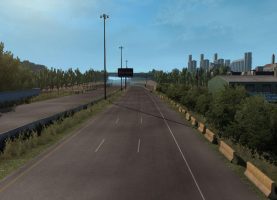











Great America v1.7 1.39 ATS
Version 1.7:
-IMPORTANT NOTE: Some roads temporary disabled they are buılded but not visible in map you can see all in this week dont worry you can think
its fast colorado compability update.
-ı25 completly rebuılded.
-ı90-ı25 road connection added(buffalo cross).
-us 26 casper-shoshoni road added.
-us 26 scottsbluff-I25 road rebulded(dwyer junction).
-Fort Collins-Cheyenne road connection added(I-25).
-Sterling-Nebraska road connection added(I-76).
-This area rebuılded is76-is80 cross added tho.
-Cheyenne(wy) rebuilded.
-Casper(wy) rebuilded.
-New road in north platte-broken bow(NE).
-As ı say before some roads and cities not showing in map but they are buılded all adding in this week part to part all new.
-File format change to .scs extract rar file and drag and drop great america 1.7.scs in your mod folder.
-Montana expansion road connection temporary disabled in wyoming.
LOAD ORDER(WİTH OTHER MAPS):
MAP BACKGROUND OR ZOOM MODS(LANDSAT
Great america 1.7
Mega resources great america patch
Mega resources
Sierra nevada
Mexssimap
Pazz mod viva mexico legacy patch
Viva mexico
Mexico extremo-chihuana
Pazzmod
LOAD ORDER(ONLY GREAT AMERICA):
All of your mods
Great america v1.7(bottom of mod manager)
Credits: Voith
How to install ETS2 mods or ATS Mods
In Euro Truck Simulator 2 it’s easy to install mods. You just need to download mod from here, copy/unzip files into: “My Documents\Euro Truck Simulator 2\mod” folder or if you play ATS please install mods to: “My Documents\American Truck Simulator\mod” folder. To unzip files you can use: WinRAR or 7zip. After that you need to activate the mods you want to use.



