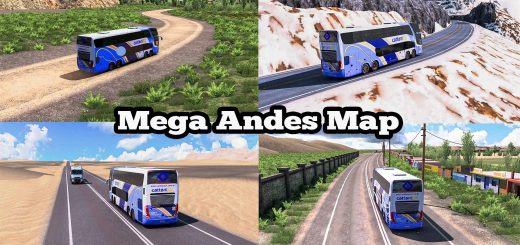GRAND UTOPIA v1.10 1.40.x ETS2






GRAND UTOPIA v1.10 1.40.x ETS2
This update focuses mainly on the creation of the capital of the island: Utopia. The latter is divided into several districts connected to each other by a ring road as well as other roads. Some parts of the capital are however missing. I did not want to delay too much the publication of this version. Therefore, the port district and the Governor Island are not yet available but will be available in later versions.
In addition, this version brings three new villages: Neyland, Montchaux-Soreng and Courfeyrac. Both are located on the D21 road linking Utopia to the Paradise road.
The village of Aix-Noulette-sur-Hulluch has also been enlarged.
ETS COMPATIBILITY
That v1.10 version was made under ETS 1.39 but, as far as you know, SCS Software just released the 1.40 beta. As many people already tried successfully Grand Utopia v1.9 with ETS 1.40, the Grand Utopia 1.10 should works with ETS 1.40 beta.
In any case, know that when the offical and stable version of ETS 1.40 will be ready, a corrected version of v1.10 will be published. I will take advantage of this lapse of time to fix the bugs that will be reported to me in the meantime.
DBUS WORLD READY
Another feature of this version is that Grand Utopia is now DBus World Ready. This means that as soon as the mod developed by Domcek and Etrusan will be available, you will be able to use it on Grand Utopia.
In this sense, several lines have been created across the map including an urban line for the city of Utopia. Other lines will be added as updates are made.
VTC
Version 1.10 also marks the arrival of many VTCs directly integrated into the mod. You can find the complete list of these virtual companies on the Grand Utopia website.
I especially thank all the people who have trusted and supported me by setting up their company on Grand Utopia. Thank you
Credits: MyGodness
How to install ETS2 mods or ATS Mods
In Euro Truck Simulator 2 it’s easy to install mods. You just need to download mod from here, copy/unzip files into: “My Documents\Euro Truck Simulator 2\mod” folder or if you play ATS please install mods to: “My Documents\American Truck Simulator\mod” folder. To unzip files you can use: WinRAR or 7zip. After that you need to activate the mods you want to use.