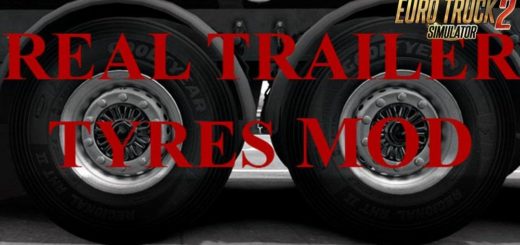Slots for the Mercedes SK by XBS ETS2




Slots for the Mercedes SK by XBS ETS2
These are some slots I made for the Mercedes SK by XBS. There are slots for both cabin versions and all bumper variants, so you can always put your lights on this truck.
Please note that none of the lights and accesoiries in the picture are included, because I simply didn’t make those. But all of your favourite mods will work with those slots.
If you activate my mod above any of Jetta’s accessory mods, you get the modified mudflaps with mercedes text (click the Scania mudflap).
Have fun with this small mod
and plz don’t reupload it, thanks.
– Polltrans_ets2 (follow my mediocre insta ;))
Credits: Polltrans_ets2
How to install ETS2 mods or ATS Mods
In Euro Truck Simulator 2 it’s easy to install mods. You just need to download mod from here, copy/unzip files into: “My Documents\Euro Truck Simulator 2\mod” folder or if you play ATS please install mods to: “My Documents\American Truck Simulator\mod” folder. To unzip files you can use: WinRAR or 7zip. After that you need to activate the mods you want to use.
Report bugs in the comments and help modders improve this mod. Always check the comments, you can find a solution.