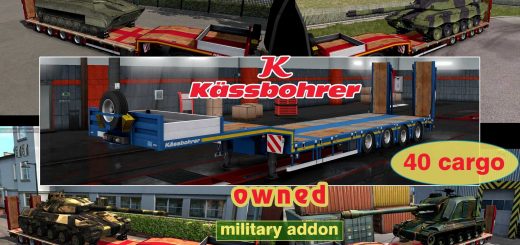Schmitz S.KO by obelihnio & JUseeTV 1.4 1.40 ETS2


Schmitz S.KO by obelihnio & JUseeTV 1.4 1.40 ETS2
Version 1.4:
– Rebuilt all chassis variants and added 76 new full beam options and a new intermodal option with integrated bumper. There are now 152 options
– Added new body heights: 4.15m and 4.30m for all existing combinations
– Added dryvan option to all bodies available, there are now 30 options
– Added intermodal sidemarkers
– Added new style Schmitz corner logo in combination with the lower logos
– Added dynamic flares to the Vignal taillights
– Added new palletbox for the fullbeam option
– Added new palletbox to the rear
– Added intermodal hooks to the front legs
– Added fire extingusher to the front legs
– Added reflective plates to rollgate
– Seperated frontwall from the main body (needs to be repurchased in the upgrade shop)
– Added dryvan frontwall
– Rebuilt the air and electricity connectors at the front and added lightswitch next to them
– Rebuilt the top corner logos
– Reworked Frigoblock reefer
– Added Schmitz S.CU cooling unit in stock and paint option
– Added Thermo King SLX400 cooling unit in stock and paint option
– Added Carrier Vector with old logo in stock and paint option
– Added Carrier Vector with old logo and black parts in stock and paint option
– Added protection cage for all cooling units
– Added various stickers/instructions around the trailer
– Added plating and logo to the big Dhollandia taillift
– Rebuilt the stoppers at the rear
– Added ladder to the rear with cover and without
– Added Dryvan doors (only for dryvan body)
– Added reflective tape for Dryvan doors
– Added rear stoppers for Dryvan doors
– Added rear stopper tube for insulated doors
– Added reflective plates to the roll gate
– Added and remade various stickers around the trailer
– Added 20 new skins
Credits: Base mod: obelihnio Rework & additions: JUseeTV Skins: JUseeTV, TvKleunen, ja_scholz & Dissi Testing: a few good friends Providing knowledge, photos & textures: flignitz, Jan, Daniminho, Written Example, HR1509 & Sam
How to install ETS2 mods or ATS Mods
In Euro Truck Simulator 2 it’s easy to install mods. You just need to download mod from here, copy/unzip files into: “My Documents\Euro Truck Simulator 2\mod” folder or if you play ATS please install mods to: “My Documents\American Truck Simulator\mod” folder. To unzip files you can use: WinRAR or 7zip. After that you need to activate the mods you want to use.