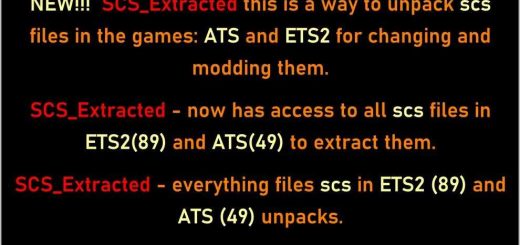ScraTchy’s Preferred Winter Physics 1.43 ETS2




ScraTchy’s Preferred Winter Physics 1.43 ETS2
Update 11.12.21:
# version update to 1.43
# added support for MAN TGX E6 by Gloover
# compatible with: v1.43.x
# known issue | no chassi icons on mod trucks appear
# recommended for steering wheel use
# uset g_suspension_stiffness 0.35
# uset g_truck_stability 0.20 [min]
# set a low level of truck stability (slider to left)
# uset g_trailer_stability 0.65 [min]
# set a moderate level of trailer stability (slider to middle)
# be careful at the quarry and choose the right truck 😉
This mod is my preferred adaptation for the truck physics, when the cabin view is used primarily. Unfortunately, from outside the cabin-motion looks not very realistic, but it shakes a little bit more the cabin during your road trips and creates a better feeling for load transfer.
I made a tick more modifications of the physics, but I do not go deeper in that.
Adjustments had been made on:
# steering
# brakes
# cabin
# suspension
# clutch
# chassis
Please note:
I am not a Modder; therefore, I just publish this for others, who maybe likes this kind of physics.
# If you like this modification, so have fun with it.
# If you do not like this modification, so have fun without it.
Added support for:
– Mercedes 1632 NG [Edit by Ekualizer]
– DAF F241 series [by XBS]
– VOLVO F88 [by XBS]
– Scania T Mod [by RJL]
– DAF 95 ATi [by XBS]
Credits: scraTchy
How to install ETS2 mods or ATS Mods
In Euro Truck Simulator 2 it’s easy to install mods. You just need to download mod from here, copy/unzip files into: “My Documents\Euro Truck Simulator 2\mod” folder or if you play ATS please install mods to: “My Documents\American Truck Simulator\mod” folder. To unzip files you can use: WinRAR or 7zip. After that you need to activate the mods you want to use.