Toyota Supra A80 1994 ETS2
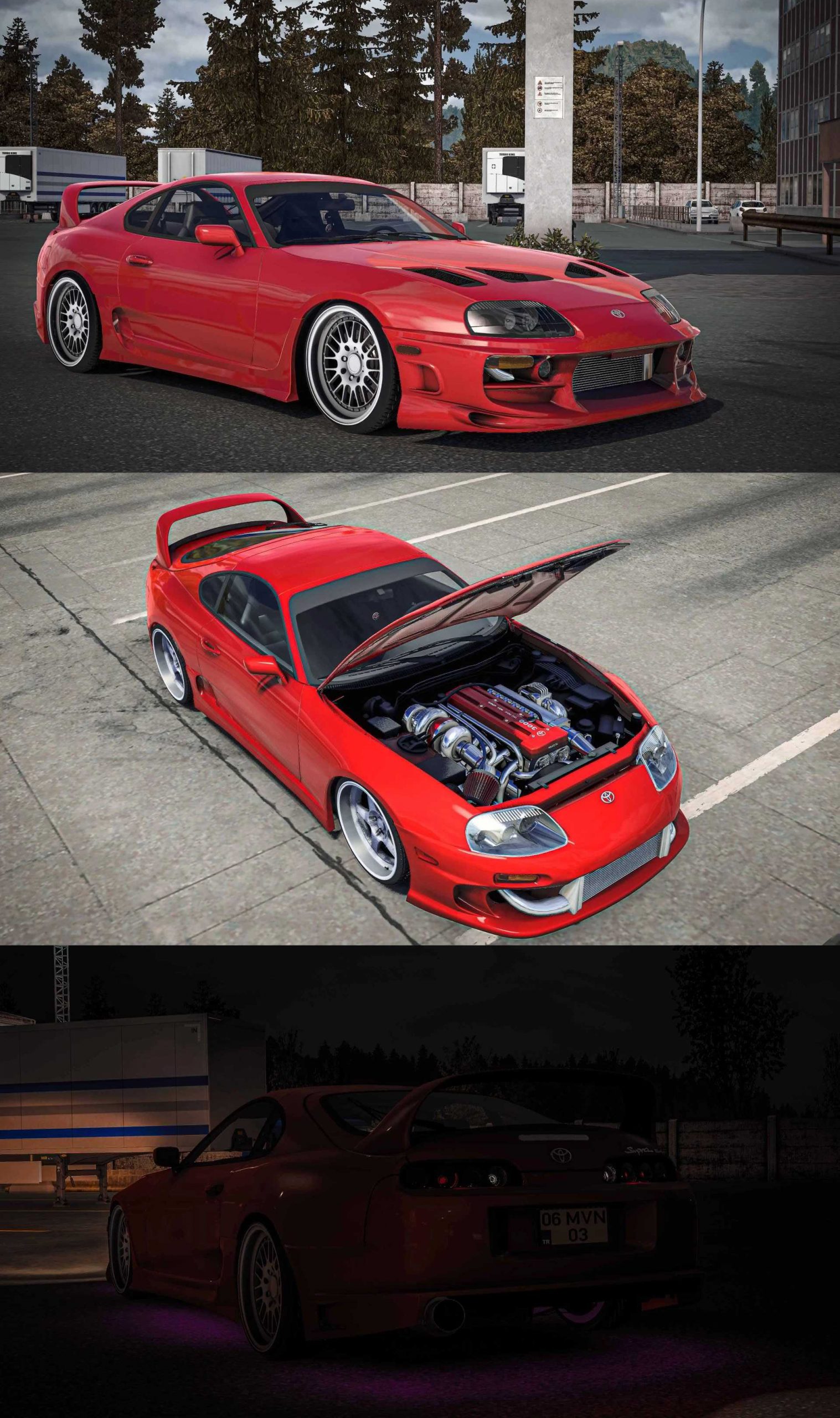




Toyota Supra A80 1994 ETS2
1.43 Correction
Fixed the fuel issue
Textures have been improved
New rim added
Modified Chrome Plates
Improved vehicle color
Played with the physics of the vehicle
Organized ones
Fixed the glass rain issue
Physics has been corrected
Fixed the issue of glass glare
Fixed the glass reflection issue
Fixed the mirror glare issue
Fixed the problem of not appearing in the mirror in the evening
Fixed the fuel issue
Accessories And Features Included In The Car
2PCS Engine Option 2 Different Sounds : 1400HP/325HP(Fabricated)
According to the Engines with 3 Different Handling (Transmission)
6 Front Bumpers (Walker/JDM/Stock/Blue)
5PCS Rear Bumper (Walker/JDM/Stock)
4PCS Wheels (Tenzo/JDM/5 Arms)
2 Different Headlight Layers (Chrome/Fiber Black)
2 Different Stops (Infinity/Stock)
2 Different (EN) Plates
4 Pieces of Luggage (Can be Opened/Closed)(TRD/Stock)
2 Different Exhaust (Straight Pipe Headers/Stock)
6 Hoods (Can be Opened/Closed)(JDM/Stock)
4 Pieces of Starter (JDM/Stock)
2PCS Pandizotes (with Audio System/Stock)
3 Steering Wheels (Sparco/TRD/Stock)
1 Piece Bullet Garage Logo Mirror Ornament
Animations.
Turbo Animation
Throttle/Brake/Clutch Animation
Contact Animation
Animated Bullet Garage Mirror Ornament
Realistic Fuel Consumption
Under-Vehicle Neon System
Details of Warning Lights
Author: Mert İrşi-Arda Arslan Sound: Nimit



