DSL MAP MOD BY BLACK DRAGON [EXTREME ROADS] v1.1 – 1.44 ETS2
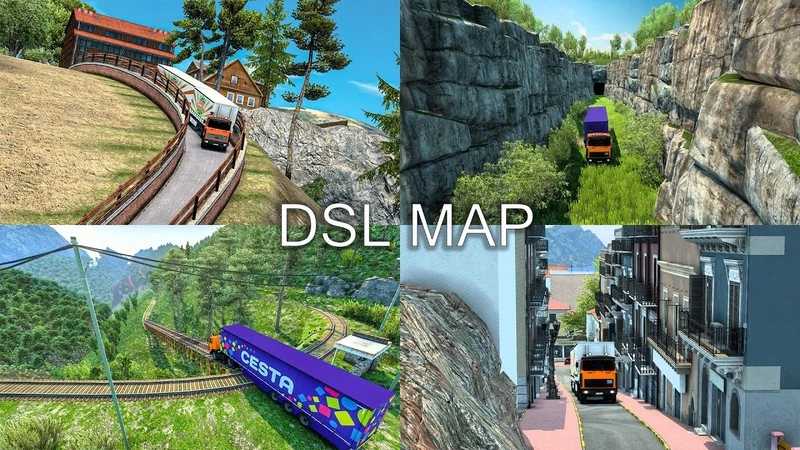





DSL MAP MOD BY BLACK DRAGON [EXTREME ROADS] v1.1 – 1.44 ETS2
New:
Bug fix
more truck dealer added
new roads added
Install:
1. Extract or open the DSL Map.rar with winrar
2. Put the 3 SCS files into your mod folder
3. Start your game and create a new Profile
4. Go to the mod manager and activate the 3 files
(DSL Map.scs Model1.scs and Model2.scs)
5. Start the new profile
If you allready install the DSL Map (Played on the old version) delete the old 3 files and put the 3 new files in the mod folder, you can use your old dsl map mod profile.
IMPORTANT!!
This map is based on a complete new map and it is not compatible with any other map mod (Pro Mods…)
You need all scs map dlcs
Start a new profile
**works in 1.43, 1.44**
Credits: Black Dragon
How to install ETS2 mods or ATS Mods
In Euro Truck Simulator 2 it’s easy to install mods. You just need to download mod from here, copy/unzip files into: “My Documents\Euro Truck Simulator 2\mod” folder or if you play ATS please install mods to: “My Documents\American Truck Simulator\mod” folder. To unzip files you can use: WinRAR or 7zip. After that you need to activate the mods you want to use.



