Extended Garage v2.0.4 ETS2
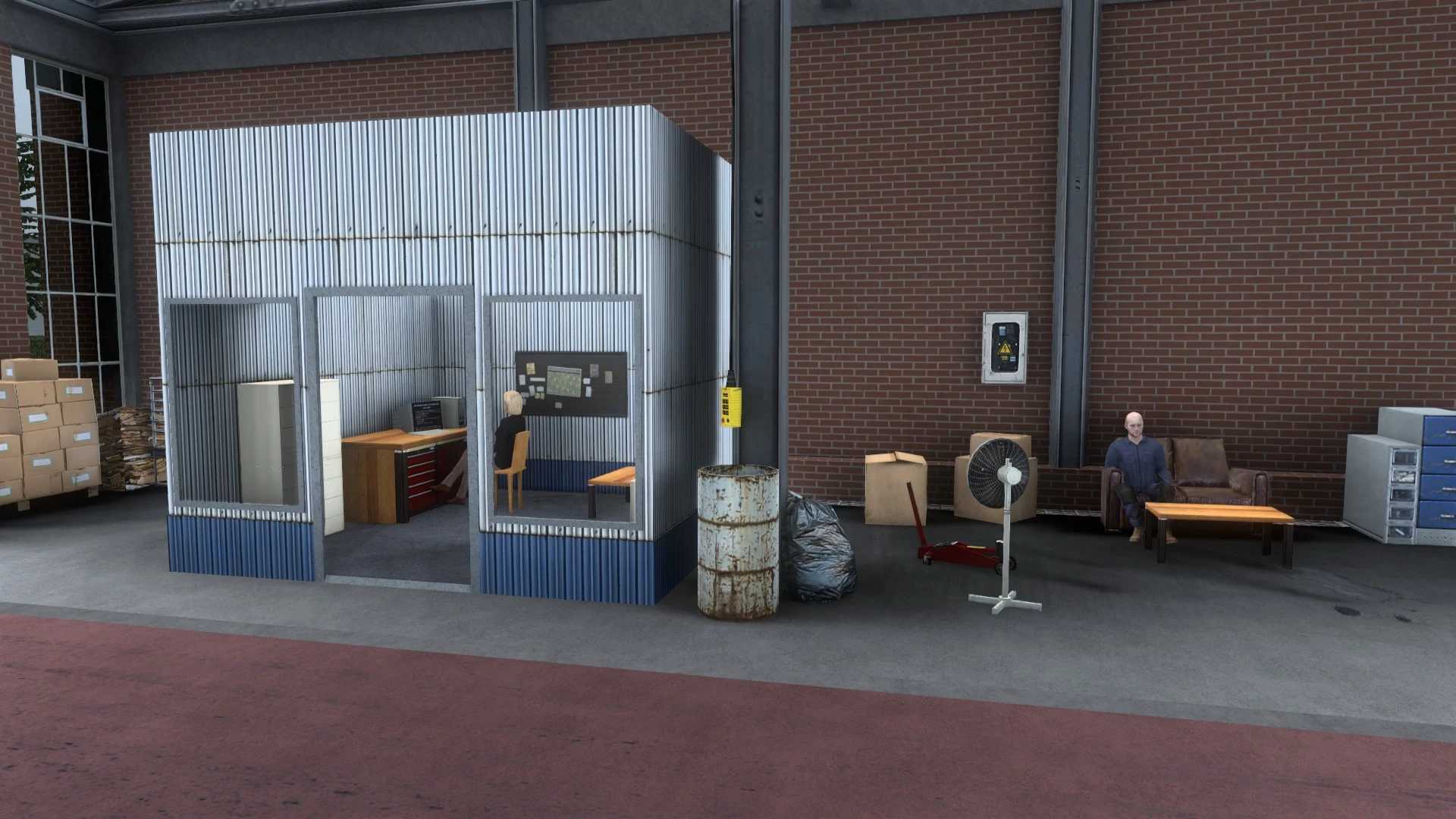




Extended Garage v2.0.4 ETS2
Changes
Unfortunately, I had to remove the small garage because there were too many errors in the game and in Blender when calculating the small garage. I also don’t get enough information about where these errors come from.
Sorry for that.
Added company signs to garages (textures and models can be changed by using submods.)
– models for company signs are located in model\dlux
– bigsign
– officelogo
Textures for company signs are located in material\dlux
– biglogo.dds
– biglogo_nrm.dds
– smalllogo.dds
slightly changes to some models and textures
had to remove some workers because there is maybe a restriction of using too many hookups.
Version 2.0.4 – fixed a hookup that placed a truck + trailer at the last garage entry that causes collision problems in some cases.
Credits: d-lux
How to install ETS2 mods or ATS Mods
In Euro Truck Simulator 2 it’s easy to install mods. You just need to download mod from here, copy/unzip files into: “My Documents\Euro Truck Simulator 2\mod” folder or if you play ATS please install mods to: “My Documents\American Truck Simulator\mod” folder. To unzip files you can use: WinRAR or 7zip. After that you need to activate the mods you want to use.



