1 mod 2 FERRY them all v1.46 ETS2
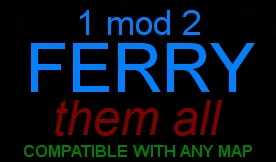

1 mod 2 FERRY them all v1.46 ETS2
10.02.2023. New in 1.46.6:
added correct support for the Maldives, Balearic Islands, and Ibiza
minor corrections and extended support in the Mediterranean sea
05.02.2023. New in 1.46.5:
redefined, corrected ferries, and added extra support for Roads of Chunghwa (R.O.C.)
not showing Pula, Zadar, Ancona ports in specific map combos; fixed by Mich
04.02.2023. New in 1.46.4:
Minor corrections and extended support in the Mediterranean Sea
03.02.2023. New in 1.46.3:
added support for Greenland Expanded
minor corrections in the Adriatic Sea
02.02.2023. New in 1.46.2:
added ferry support for Southeast Asia map ver0.2.1.1(Fix)
corrected JRR ferry Merak – Calais
31.01.2023. New in 1.46.1 :
added ferry support for all the maps available on 01 february 2023.
Tallin – Kirov – Barnaul connection for Altay map (it is what it is)
All ferries revised and synchronised for ALL compatible maps in-game
Worldwide all the seas and oceans 360 globes = 100 % coverage completed
1.46.0 It’s a ferry mod that combines and connects ALL available maps
giving better compatibility overall in map combinations and job selections.
Adriatic, Mediterranean, Eastern, African, Northern, Baltic Sea, and beyond…
Load above every map and ferry mod, give the highest priority to work
Redefined, synchronised, and cleaned ferries with no wrong trip durations
Compatible with all available maps and always will be
Highly recommended using as the ONLY ferry mod in load order
Mandatory to complete XesXand’s ETS 2 1.46 world map load order
The only ferry mod you’ll ever need
FULL LOAD ORDER, FIXES, TIPS, ADVICE, and more:
ETS 2 and ATS 1.46 world map combo LOAD ORDER by XesXand
Enjoy your ride or report your issue
Credits: author: XesXand
How to install ETS2 mods or ATS Mods
In Euro Truck Simulator 2 it’s easy to install mods. You just need to download mod from here, copy/unzip files into: “My Documents\Euro Truck Simulator 2\mod” folder or if you play ATS please install mods to: “My Documents\American Truck Simulator\mod” folder. To unzip files you can use: WinRAR or 7zip. After that you need to activate the mods you want to use.



