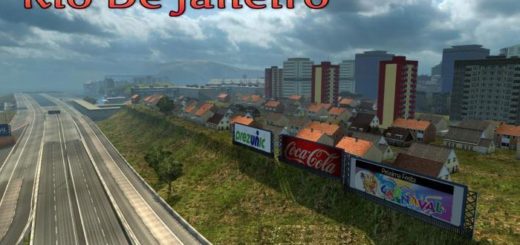Slovakia Map v30 1.47 ETS2


Slovakia Map v30 1.47 ETS2
Map-addon, adds new cities of Slovakia to the standard map Real Slovak roads and signs (with some changes in the roads)
Changelog Version 30.0:
– Fixed the crash of the game;
– Added 6 cities – Galanta and Trebišov (returned from the old version), Považská Bystrica, Vranov nad Topľou, Strážske and Humenné (rebuilt from scratch);
– Addition of new navigation signs for highway intersections and rest areas (D1, D2, D4, R1);
– Modification of most of the old Czechoslovak street lights on all major roads and highways to energy-saving LED (except in some places);
– Added two villages and checkpoints in eastern Slovakia – Ubľa and Tibava;
– Adding new navigational and welcome signs in towns and villages in Hungary in Ruthenian;
– The road between Prešov and Humenný towards Lublin (PL) has been rebuilt;
– Moving all 3 Ukrainian cities to the correct geographical locations and their details;
– Modification of some road signs, roads, roundabouts and Bratislava errors;
– Added the D4 bypass in the direction from the Austrian border to the connection with the D1;
– Updated street lighting in Bratislava to LED;
– Added navigation boards for Posped, Fle, RT Log and BHV.
Requires DLC Going East, Beyond the Baltic Sea
Credits: KimiSlimi
How to install ETS2 mods or ATS Mods
In Euro Truck Simulator 2 it’s easy to install mods. You just need to download mod from here, copy/unzip files into: “My Documents\Euro Truck Simulator 2\mod” folder or if you play ATS please install mods to: “My Documents\American Truck Simulator\mod” folder. To unzip files you can use: WinRAR or 7zip. After that you need to activate the mods you want to use.