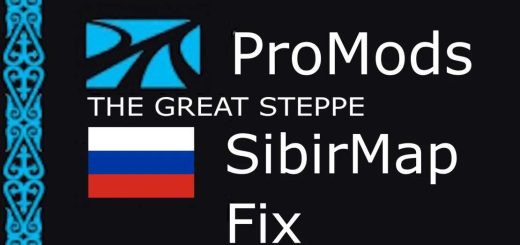Romania Map 1:1 v0.2 Demo 1.53 ETS2





Romania Map 1:1 v0.2 Demo 1.53 ETS2
0.2 Demo has been released.
One year after the start of the project, you can download the map for the first time.
Important to know:
All map DLCs required (Road to the Black Sea, Balkan West, Iberia, Going East, Italia, Vive le France, Baltic, Scandinavia)
No mod activation order
Tick Real Fuel Consumption in settings
Change in settings Road Events to 100%
Set graphic settings to ultra, click advanced, and change scaling from 400% to 100%
I recommend enabling the car speed limits
I recommend only using truck mods, cars and skins + the mods we recommended. In rest there is a big chance of crash.
I recommend not using g_traffic more than 1, we have custom density, and making it more than 1 would make it a nightmare, less than 1 is ok
If other link opens, that is just an ad, ignore it, don’t download from other links, any other than the main site: modsfire.
For a more realistic experience, I recommend using the following modes:
– Real Ai Traffic Sounds ETS2 (FMOD)
– Romanian GPS voice Ioana
Here you have the map files. All must be downloaded, placed in the mod folder in Documents/Euro Truck Simulator 2 and activated in manager mode.
Create new profile, go on mod manager and select every map mod, put them in any order and hit save.
Select romania.mbd instead of Europe as map when you create the profile!
Credits: Bogdan, FLaVX._.3, Mihaitza, Ionut, Todor Alin, PirPac, Laurentiu
How to install ETS2 mods or ATS Mods
In Euro Truck Simulator 2 it’s easy to install mods. You just need to download mod from here, copy/unzip files into: “My Documents\Euro Truck Simulator 2\mod” folder or if you play ATS please install mods to: “My Documents\American Truck Simulator\mod” folder. To unzip files you can use: WinRAR or 7zip. After that you need to activate the mods you want to use.