BUS PASSENGER TRANSPORT AND TERMINAL MODE V2 1.19 ETS 2





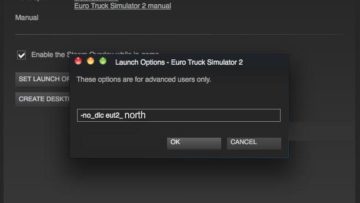



BUS PASSENGER TRANSPORT AND TERMINAL MODE V2 1.19 ETS 2
You need to deactivate the Scandinavia DLC by putting it ( dlc_north.scs) from your installation folder to another of your choice or you can write -no_dlc eut2_north in the Launch Options box of Euro Truck Simulator like the screenshot below to disable the DLC:
Ets2 1.16 map passanger mod:José gonçalves
Ets2 1.19 map pasanger all edit:Ghostlord
Mercedes-Benz TRAVEGO Shd-15:ByMetin44
Mb Jetbus:Muhammad Husni, Markus Mod
Bus pack İndonesia:Group Indonesia
Credits: Scs, José gonçalves, by Metin44, Muhammad Husni, Markus Mod ,Ghostlord
How to install ETS2 mods or ATS Mods
In Euro Truck Simulator 2 it’s easy to install mods. You just need to download mod from here, copy/unzip files into: “My Documents\Euro Truck Simulator 2\mod” folder or if you play ATS please install mods to: “My Documents\American Truck Simulator\mod” folder. To unzip files you can use: WinRAR or 7zip. After that you need to activate the mods you want to use.
Report bugs in the comments and help modders improve this mod. Always check the comments, you can find a solution.



