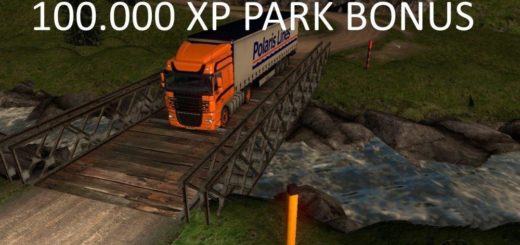REALISTIC WEATHER FOR ETS2 1.28.X FINAL BY BLACKSTORM ETS2





REALISTIC WEATHER FOR ETS2 1.28.X FINAL BY BLACKSTORM ETS2
This climate mod is based on the Improved Weather Mod by SGate but with some added improvements such as:
– Mod adapted to 1.28.x final version of Euro Truck Simulator 2
– Updated some files (traffic lights, ambient lights, …)
– Fixed many bugs from the previous version
Some features of the mod are:
– 62 high-resolution sky textures
– 13 types of weather during the day
– 12 types of dawn
– 13 types of sunset
– 14 types of evening
– Several types of night
– No Bloom
– Shadows of clouds
– Realistic colors
– Variable weather
– New traffic lights
This mod is compatible with any map (ProMods, RusMap, Southern Region Map,…)
This mod has been tested on version 1.28.0.29s of Euro Truck Simulator 2 and doesn´t
cause any errors
Recommendations:
– Enable HDR
– Enable color correction
– This mod must be in first position in the list of active mods
Credits: BlackStorm
How to install ETS2 mods or ATS Mods
In Euro Truck Simulator 2 it’s easy to install mods. You just need to download mod from here, copy/unzip files into: “My Documents\Euro Truck Simulator 2\mod” folder or if you play ATS please install mods to: “My Documents\American Truck Simulator\mod” folder. To unzip files you can use: WinRAR or 7zip. After that you need to activate the mods you want to use.