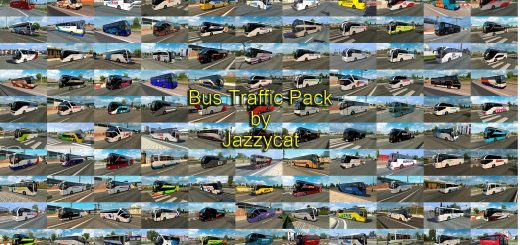MOD OF GRAPHIC IMPROVEMENTS IN 4K V1.3.2.6 MOD





MOD OF GRAPHIC IMPROVEMENTS IN 4K V1.3.2.6 MOD
New graphical improvements:
– new LED lighting colors and stella in the streetlights at night.
– the weather without boom.
– new skins and textures the darker vegetation.
– new skins and textures of streets, roads.
– new skins and textures in the panels of gas stations in quality.
– new sking and textures at service stations.
– new sking and textures in the hotels.
– new removes fears and barriers on the roads.
– new textures and improvements of the rain, the biggest and fastest drops in the crystals and falls.
– new improvements in the weather more real schedules in different climates of europe.
AI traffic: NO STELLS in the vehicles.
Compatible with Promods 2.26 and SCS
Credits: MG Media Graphics, SCS
How to install ETS2 mods or ATS Mods
In Euro Truck Simulator 2 it’s easy to install mods. You just need to download mod from here, copy/unzip files into: “My Documents\Euro Truck Simulator 2\mod” folder or if you play ATS please install mods to: “My Documents\American Truck Simulator\mod” folder. To unzip files you can use: WinRAR or 7zip. After that you need to activate the mods you want to use.