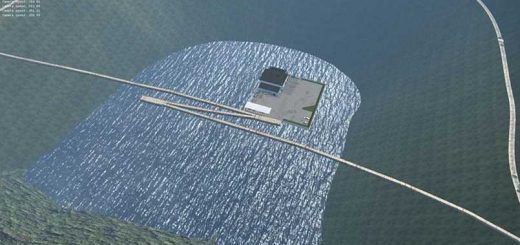MHA PRO MAP EU 2.0 – VER 1.18.X + DLC NORTH for ETS2


MHA PRO MAP EU 2.0 – VER 1.18.X + DLC NORTH for ETS2
1. new country Slovenia on map
2. new city Maribor (SLO)
– company Şawmill
– company Transport 21
– company McDonalds
– company Hofer
– company Transinet
– company BCP
– company Gradis
– truck dealer Volvo
3. new city Murska Sobota (SLO)
– company Servis MHA
– company farm Acres
– company Gradis
– company Fueltrans (will be)
– company Stokes
– company Fastrans
4. new city Veszprem (H)
****************************************************
5. new big cross with traffic lights (thanks to Nico (ProMods) -currently excluded, waiting on Update !!!
– new in Košice (SK)
– new in B.Bystrica (SK)
– new in Bratislava (SK)
– new in Graz (A)
– new in Katowice (PL)
****************************************************
6. new look for LeClerc companies (big one) because of some problem on old Prefab
– in city Chaumont (F)
7. new company Fueltrans in Chaumont (F)
8. new company Mudatruckers in Liverpool (UK)
9. new company Mudatruckers in Frankfurt (D)
10. new company Mudatruckers in Göteborg (SWE)
11. Liverpool – some small changes and repairs
12. new Kaarfor company
– Cambridge (UK)
– Dortmund (UK)
13. new construction plant for Windpower plant – Gdansk (PL)
14. new company LeClerc in :
– Chaumont
– Dijon
– Paris
– Poznan
– Szczecin
– Wroclaw
15. Esbjerg (DK) – new company :
– Transport 21
– Concargo
16. Gedser (DK) – new company :
– Concargo
17. Helsingborg (SWE) – new company :
– McDonalds
– Maxilla
18. Hirtshals (DK) – new company :
– Fueltrans
19. Jönköping (SWE) – new company :
– Gradis
20. Karlskrona (SWE) – new company :
– Fastrans
– Concargo
21. Kristiansand (NOR) – new company : – Fastrans
22. Oslo (NOR) – new company : – Maxilla
Credits: Heavy Alex
How to install ETS2 mods or ATS Mods
In Euro Truck Simulator 2 it’s easy to install mods. You just need to download mod from here, copy/unzip files into: “My Documents\Euro Truck Simulator 2\mod” folder or if you play ATS please install mods to: “My Documents\American Truck Simulator\mod” folder. To unzip files you can use: WinRAR or 7zip. After that you need to activate the mods you want to use.