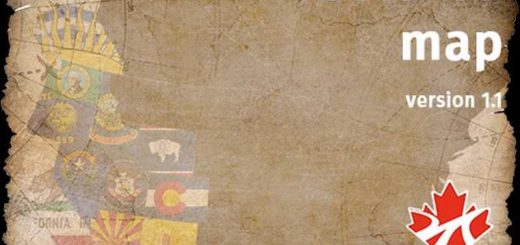Realistic Roads v 2.0 Mod





Realistic Roads v 2.0 Mod
This mod replaces textures for the roads around the map of ATS. If you like taking cool pictures and want to take a fresh look at the world of ATS, then this mod is for you! Most of the road textures are new and are made based on the real world pictures.
FYI: the screenshots for this mod have been taken without graphics mods, brightness set on 40% and Color Correction turned on. Alongside with my other mods: Enhanced Vegetation, New Mountain Textures and New Mexico Mountain Textures.
New in v2.0:
– Compatibility with game version 1.31
– Concrete asphalt texture for some roads in New Mexico (new texture)
– Dark semi-worn asphalt (new texture)
– Bright worn asphalt with some cracks (new texture)
– Some corrections for other road textures
In previous version:
– Dark gray asphalt (new texture)
– Dark gray asphalt with minor lengthwise cracks (reworked)
– Gray – dark gray asphalt (2 versions, new texture)
– Dusty brown old asphalt (new texture)
– Dusty brown old asphalt with cracks (new texture)
– Light gray asphalt with patched cracks (reworked)
– Two new textures for sidewalks
– Reworked textures for road shoulders
– Some other texture corrections
– New, reworked textures for all roads in the game, with different kinds of asphalt
– Dark gray asphalt (reworked default texture, sharpened and darkened)
– Dark gray asphalt with minor lengthwise cracks (reworked default texture, sharpened and darkened)…
Compatible with New Mexico DLC (or any other DLC)
Works with map mods. Tested on ATS version 1.31
Author: slavsan93