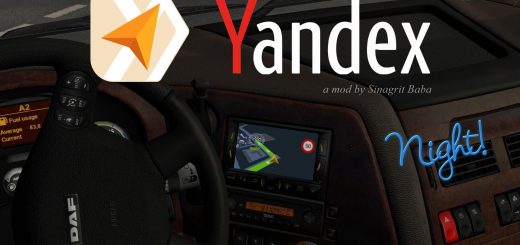Actros Plus: New Actros MP4 Cabin Overhaul 1.45 ETS2


Actros Plus: New Actros MP4 Cabin Overhaul 1.45 ETS2
– Clean-up and/or re-modeling of many meshes
– Re-arrangement or re-creation of almost all of the meshes uv-maps for better tiling
Many new materials and textures for dashboard, side and door panels
(more reflections as we have it in reality, everything reflects)
– New material/optics for Actros StyleLine with better brushed aluminium
– New high-res ambient occlusion maps instead of vcolors
– Reflection and specular layer for the windshield, satnav and aircon display
– Dot-matrix for windshield and sensor housing
– Lit decals now turns on with electric / changed to yellowish color
– New switches for sidepanel (differential, hazard, …)
– Animated and lit switches for differential, truck and trailer lift-axle
– New satnav and aircon models including satnav interface overlay
– New VDO and fleet management models (the panel for it is still WIP)
– Accessory-slots for ceiling and dashboard lighting (activated either by electrics (E) or beacon (B))
– 3-pane setup for windshield rain instead of 1-pane for more density of raindrops (+ no more rain clipping through sunshield)
– New whiper animations that better fits the curvaturs of the windshield
– New Accessory: Wind-/rain-deflector for side windows
– New Accessory: Painted front and side-mirrors
– New headlight lightmask baked from physical lights- and reflection-setup in Blender
– Experimental/STC: Headlights with less texture and more reflections (maybe obsolete with Dotec’s MP4)
Credits: MatzeH
How to install ETS2 mods or ATS Mods
In Euro Truck Simulator 2 it’s easy to install mods. You just need to download mod from here, copy/unzip files into: “My Documents\Euro Truck Simulator 2\mod” folder or if you play ATS please install mods to: “My Documents\American Truck Simulator\mod” folder. To unzip files you can use: WinRAR or 7zip. After that you need to activate the mods you want to use.