Additional AI Drivers 1.5x ETS2


Additional AI Drivers 1.5x ETS2
This mod adds new AI drivers for hiring, a total of 1900 drivers taking into account those already in the game. Suitable for those who want to fill all garages on the default map with drivers, or who use big combo mod maps. Edited AI drivers by Av_Mark. This is the version for Euro Truck Simulator 2, another version was released for ATS.
IMPORTANT recommendations for use:
– Enter the following launch options of game: -unlimitedlog -mm_pool_size XXXXX -mm_max_resource_size 80 -mm_max_tmp_buffers_size 1000 (XXXXX – half the amount of RAM on a computer: if you have 8 GB, enter 4096, 16 GB – 8192, 32 GB – 16384, etc.). Set launch options in Steam: Properties of game -> General -> Launch Options; in the Shortcut Properties on your computer: Shortcut tab, Target field, enter one space after the existing text, then enter the launch options.
– Instead of English (UK) language in the game settings, select English (US). The mod does not work with British English language.
– Do not use third-party utilities to hire drivers, hire drivers exclusively through the game interface, as intended by the developers.
Bugs present in beta version of mod:
– When selecting the English (UK) language, drivers are not displayed or are displayed incorrectly.
– If you have one of the new AI drivers selected as your profile photo, a pink square is displayed instead of the photo in the main menu when entering the game. However, the photo is displayed correctly in the game. If you use an avatar from World of Trucks or a photo of the default AI driver, they will display correctly everywhere.
Installation:
Place the downloaded file in My Documents -> Euro Truck Simulator 2 -> mod, connect in the Mod Manager above the other mods.
Game version – 1.51, 1.52, 1.53+
Credits: SNEVNB, Daria Kinkot, Av_Mark
How to install ETS2 mods or ATS Mods
In Euro Truck Simulator 2 it’s easy to install mods. You just need to download mod from here, copy/unzip files into: “My Documents\Euro Truck Simulator 2\mod” folder or if you play ATS please install mods to: “My Documents\American Truck Simulator\mod” folder. To unzip files you can use: WinRAR or 7zip. After that you need to activate the mods you want to use.

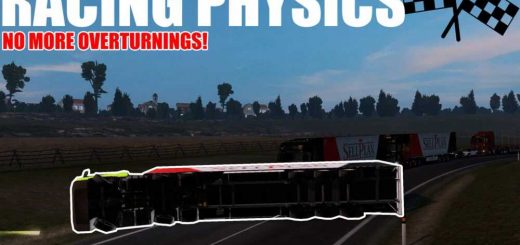


Hi! Download link is wrong. It opens ETS2_Mirror_Cam_All_Truck.scs.html
Fixed. thank you.
You are welcome.