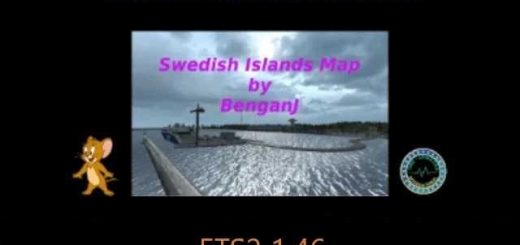Addon Map for Rusmap and Roextended Map of Donbass 1.47 ETS2






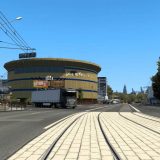



Addon Map for Rusmap and Roextended Map of Donbass 1.47 ETS2
The mod adds a map of Donbass to the game.
Peculiarities:
The map shows 9 settlements (Donetsk, Mariupol, Makeyevka, Starobeshevo, Komsomolskoye, Telmanovo, Novoazovsk, Bezymennoye, Volnovakha)
Building a map based on panoramas and personal memories of 2013, 2014, 2015. The map does not correspond to the current state of affairs in the region;
The objects of the RusMap and ROEXTENDED projects were used on the map. All rights to the models belong to their authors;
Connected with RusMap and ROEXTENDED maps;
Custom objects (textures have shifted on some objects, I hope to fix them in the future);
On some sections of the road it is better to navigate by road signs, rather than GPS
Required DLC Maps: All (Going East, Scandinavia, Viva la France, Italia, Beyond Baltic Sea, Road to Black Sea + DLC Iberia)
The territory does not match the map ratio in ETS2, so the mod’s map will stick out
Must have Rusmap and Roextended cards
Installation: copy the downloaded file to the mod folder and connect it in the mod manager above the Rusmap and Roextended files
For game version 1.47.x
Credits: Boris Britva
How to install ETS2 mods or ATS Mods
In Euro Truck Simulator 2 it’s easy to install mods. You just need to download mod from here, copy/unzip files into: “My Documents\Euro Truck Simulator 2\mod” folder or if you play ATS please install mods to: “My Documents\American Truck Simulator\mod” folder. To unzip files you can use: WinRAR or 7zip. After that you need to activate the mods you want to use.